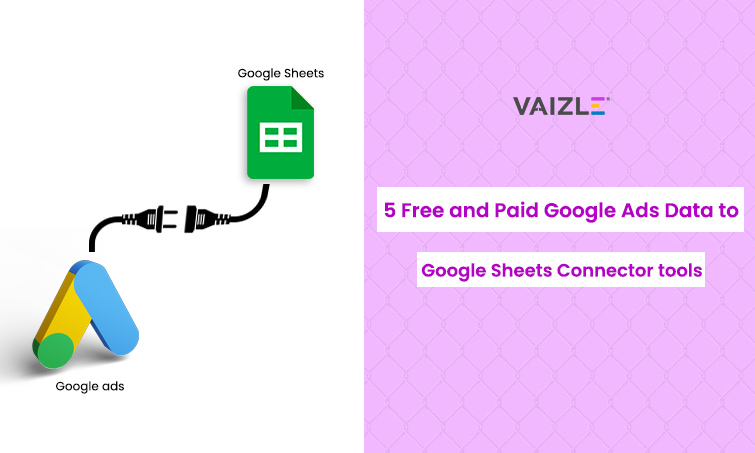Google Ads Copy Generator
Struggling to write ads that maintain clarity with emotional appeal? Vaizle’s Google Ads Copy Generator does the hard work for you, giving you simple, effective copy in seconds.
Industry Leaders Worldwide
What is Google Ads AI Copy Tool?
The Google Ads AI Copy Tool is a smart tool that helps you quickly create ad copy for your campaigns. It uses AI to generate text that grabs attention and matches what your audience is looking for, making the ad creation process easier and faster. The Google Ads copy is typically made up of a few important parts:
Headlines
These are short, catchy phrases that grab people’s attention. Each headline can be up to 30 characters long.
Descriptions
These give a little more detail about what you're offering. Descriptions are up to 90 characters.
Display URL
This shows where the ad will take users when they click. It’s usually just your website’s name or a specific page.
How to Use The Google Ads Ad Generator?
Vaizle’s free AI tool simplifies copywriting for Google ads and gives you high-quality and humanized results instantly. Getting started is quite easy. Simply follow these steps:
Enter Your Product or Service Details
Describe what you’re selling, whether it’s a product, service, or offer. The more precise, the better! Don’t forget to enter any ongoing brand offer or keywords.
Choose Your Preferred Tone
Select a tone that matches your brand—Professional, Conversational, Persuasive, or Informative. Selecting the right tone will ensure your messaging aligns with that of your target audience.
Generate Your Ad Copy
Click ‘Generate’ and get perfectly optimized headlines and descriptions for your Google Ads campaign. With Vaizle’s Google Ads Ad Generator, you get results aligning with character limits.
How Can Marketing Teams Use the Google Ads Copy Generator?
Marketing teams have a lot to manage, and copywriting tasks can sometimes pile up. With Vaizle’s Google Ads Copy Generator, marketing teams can save time and focus on strategy while the tool does the heavy lifting.
Improve Ad Relevance
The Google Ads headline and description generator ensures that the copy aligns with target keywords.
A/B Testing Made Easy
With human + AI efforts, teams can easily generate different ad copies for A/B testing.
Adapt to Trends and Events
Keep messaging fresh by creating ads that reflect current trends or events.
Tips to Improve Your Google Ads Performance
Copywriting for Google Ads is just one part of the equation. To truly maximize the performance of your Google Ads, it’s important to optimize every aspect. Here are a few tips to help your campaigns stand out and get better results.
Use Strong CTAs
Target the Right Audience
A/B Test Your Ads
Use Keywords Wisely
Explore more free tools & improve your marketing potential today

Facebook Page Analysis
Track Facebook page performance with one click

Instagram Page Analysis
Get Instagram insights in a single dashboard

LinkedIn Page Analysis
Analyze your LinkedIn metrics now

Youtube Page Analysis
Streamline your YouTube marketing efforts with Vaizle

Best time to post on Facebook
Find peak engagement hour for Facebook

Best time to post on Instagram
Discover best posting hour for Instagram profile

Best time to post on LinkedIn
Post when your audience is most active on LinkedIn

Best time to post on YouTube
Find best posting hour for maximized content engagement
Vaizle Resources You Might Want To Explore
What is a Google Ads Copy Generator?
A Google Ads Copy Generator is an AI-powered tool that helps you create ad copy for your campaigns quickly. It generates clear, compelling text for your Google Ads, saving you time and effort.
How does the Google Ads Copy Generator work?
Our tool uses AI to generate high-quality Google Ads copy. Simply enter your product or service details, select a tone, and get optimized headlines and descriptions in seconds.
Can I customize the ad copy generated by the tool?
Yes! You can easily edit and tweak the generated copy to better suit your needs or match your brand’s voice. The tool provides a great starting point, but you have full flexibility to make adjustments.
Will using the Google Ads Ad Generator improve my campaign results?
Yes, using the tool can help you create clear, engaging ads that are optimized for your target audience. By saving time and creating high-quality ads, you can improve your click-through rates and overall campaign performance.
What are the character limits for Google Ads copy?
Google Ads allow:
- Headlines: Up to 3 headlines, each with a 30-character limit.
- Descriptions: Up to 2 descriptions, each with a 90-character limit.
We're introducing new tools and features. Subscribe to get updates.