Find budget waste with zero purchases in the last 30 days
See exactly which Facebook ad sets burned through budget with zero purchases. Review 30-day data, pause non-converting campaigns, and reallocate budget to high-ROAS performers.


Industry Leaders Worldwide
What is Vaizle’s Free zero-purchase waste check?
Vaizle’s free tool for spotting budget waste reviews your Facebook Ads account and identifies ad sets with spend but no purchases. It produces a prioritized list based on a minimum-spend threshold, so you can act in order of impact. Results mirror your account’s currency and timezone, and any ad set can be opened in Vaizle AI for a deeper diagnosis.
How to Find zero-purchase ad sets in Facebook Ads with Vaizle?
Login with your Facebook account & select the ecommerce ad account you want to analyze.
Vaizle’s Meta Ads agent analyzes last 30 days of Facebook Ads performance for ecommerce purchases.
We list zero-purchase ad sets by spend priority so you can act quickly.
How to handle ad sets that spent but didn’t convert?
Check tracking & visibility
Open Events Manager and confirm the Purchase event includes value and currency. If Pixel and Conversions API both fire, add matching event_id for deduplication. Check diagnostics, delivery, and learning status before judging performance.
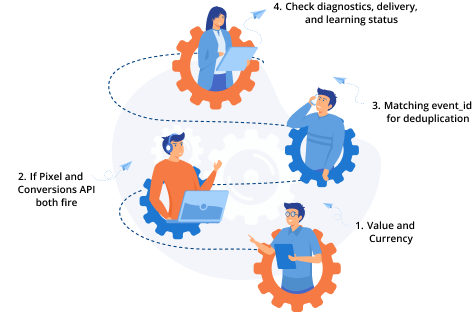
Pause or reduce spend, then test
Pause or reduce budgets on ad sets with spend and zero purchases. Reallocate to converting ad sets. If close, duplicate with new creative or audience, keep landing pages constant, and reassess after a few days.
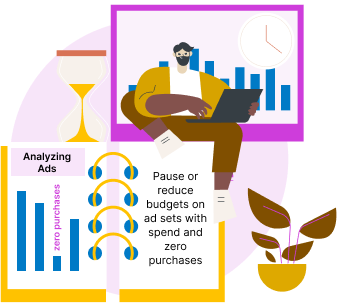
Set guardrails and monitor weekly
Set a minimum spend threshold so small tests do not distract decisions. Use your break-even ROAS as a line. Recheck weekly, track ROAS, CPM, CTR, and CPA, and ask Vaizle AI for a trend read.
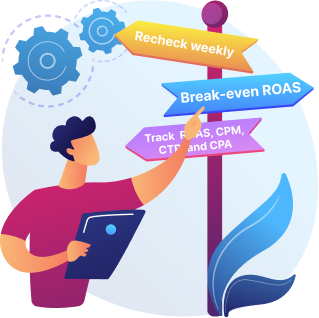
Does this zero-purchase waste check work for e-commerce only?
Yes. This check uses the Purchase event from your Facebook/Meta Ads pixel or Conversions API. If you run lead gen, you need to switch to CPA-based checks inside Vaizle AI instead.
Why do I see sales in Shopify but zero purchases in Facebook Ads?
Attribution and tracking differ. Make sure Purchase sends value and currency and fires on the thank-you page. If Pixel and CAPI are both active, add matching event_id for deduplication.
Will Vaizle pause or change my ad sets?
No. The tool only identifies ad sets with spend and zero purchases. Make budget changes in Ads Manager or open the row in Vaizle AI for next-step guidance.
Can I change the 30-day window or filter small spends?
This quick check is fixed to 30 days and ranks by spend. For longer ranges or filters, use Vaizle AI to analyze and compare periods.
What levels are supported here?
This page checks ad sets. For campaigns or ads, use the related tools on our site or ask Vaizle AI to run the same scan at another level.
Want trends and deeper breakdowns?
Ask Vaizle AIMeta Ads Analytics Tools
Social Media AI Generators
Digital Marketing Calculator Tools
Business Analytics Tools
Use Cases
Copyright @VAIZLE 2025





