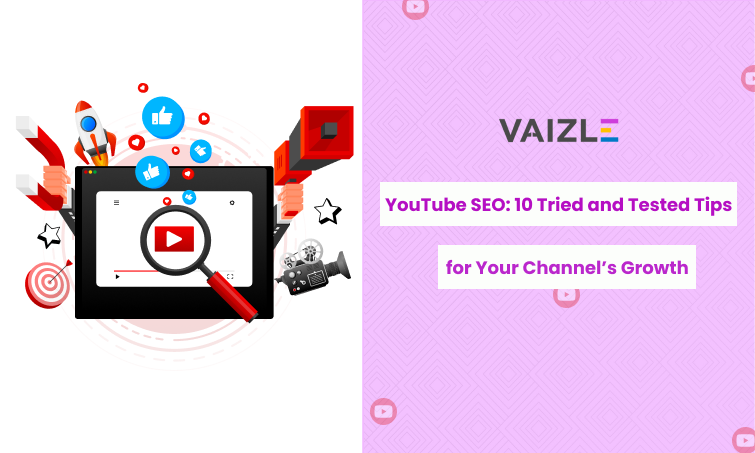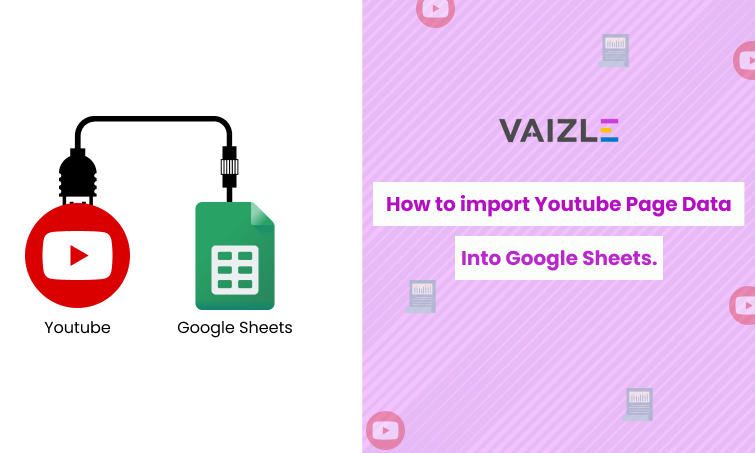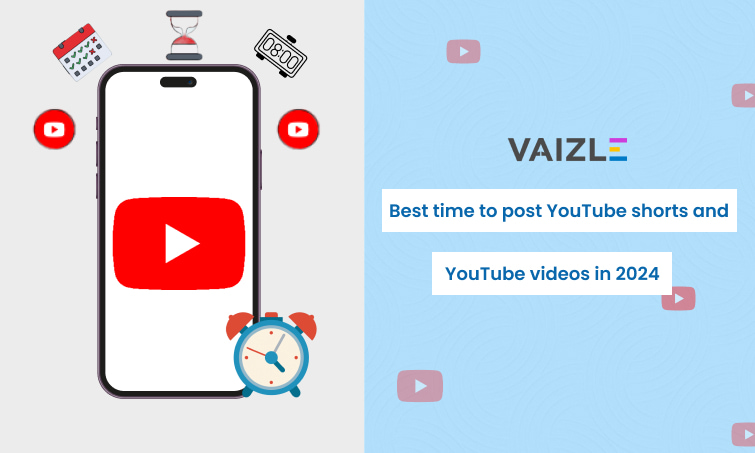YouTube Channel Analyzer Free Tool
Free YouTube analytics tool by Vaizle gives an in-depth overview of channel performance over the last 30 days. Simply log in and track all key metrics, subscriber gain, video views, top content, and more. With Vaizle’s YouTube Channel Analyzer, you can anticipate content trends and identify marketing weaknesses with ease.
Faster Page insights
Hours saved weekly
Increase in engagement
Trusted by 10,517+ marketing professionals
No credit card required
Industry Leaders Worldwide
What is the YouTube Channel Analyzer?
The Vaizle’s free YouTube channel analyzer tool brings all your YouTube data for the past 30 days into a single dashboard. You can check the comprehensive overview of your YouTube channel analysis like average view duration, audience retention rate, and watch time for the past day, week, or month. Additionally, you get a visual analysis of day-wise subscriber gain, video views, discoverability source, top content, and audience demographics. Simply put, Vaizle’s YouTube channel analyzer free tool saves you from data chaos and only presents information relevant to your YouTube channel’s growth.
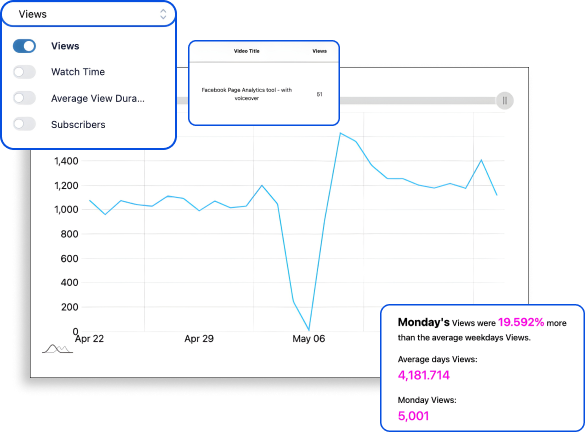
Vaizle has been a constant support in my YouTube creator journey. I have a couple of channels that I use to redirect traffic to my SaaS website. Initially, YouTube channel analysis was quite a headache — data was mostly scattered on multiple screens and tabs. But now I can easily bring all important data pointers to a dashboard and share the same with my team.
Louis Valerio

How to Get Started with the YouTube Channel Analyzer Tool?
Step 1
To use the YouTube channel analytics tool, click the “Sign in with Google” button and select the right account.
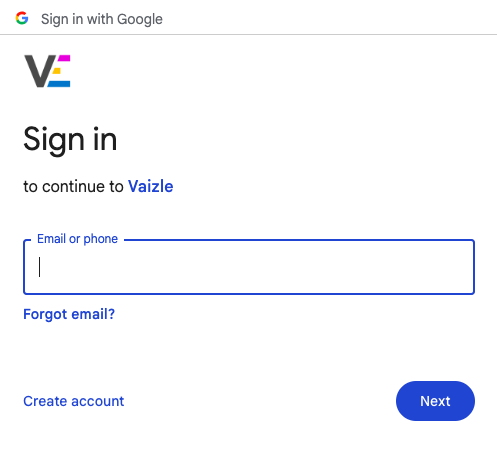
Step 2
Now, pick the YouTube page you want to analyze with Vaizle.
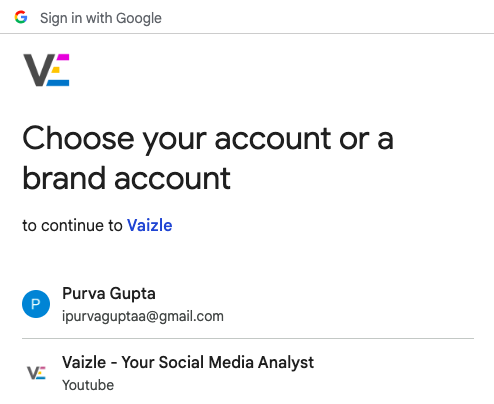
Step 3
Vaizle will now load the YouTube channel analytics dashboard for you.
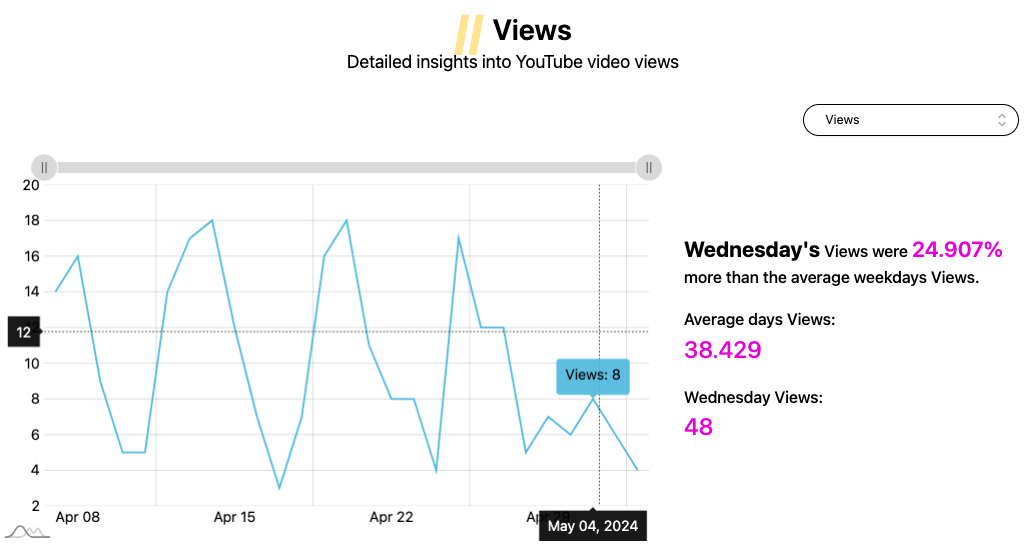
What You’ll Get from the YouTube Channel Analytics Free Tool?
Vaizle’s YouTube channel analyzer free tool lets you track YouTube KPIs that matter and optimize content strategy accordingly.
Get a quick overview of YouTube channel performance
YouTube channel checker offers a bird’s eye view of all relevant metrics like average view duration, subscribers, views, watch time, and audience retention rate.
Free YouTube channel analytics dashboard by Vaizle also reveals the percentage of growth and decline over the last day, week, or month.
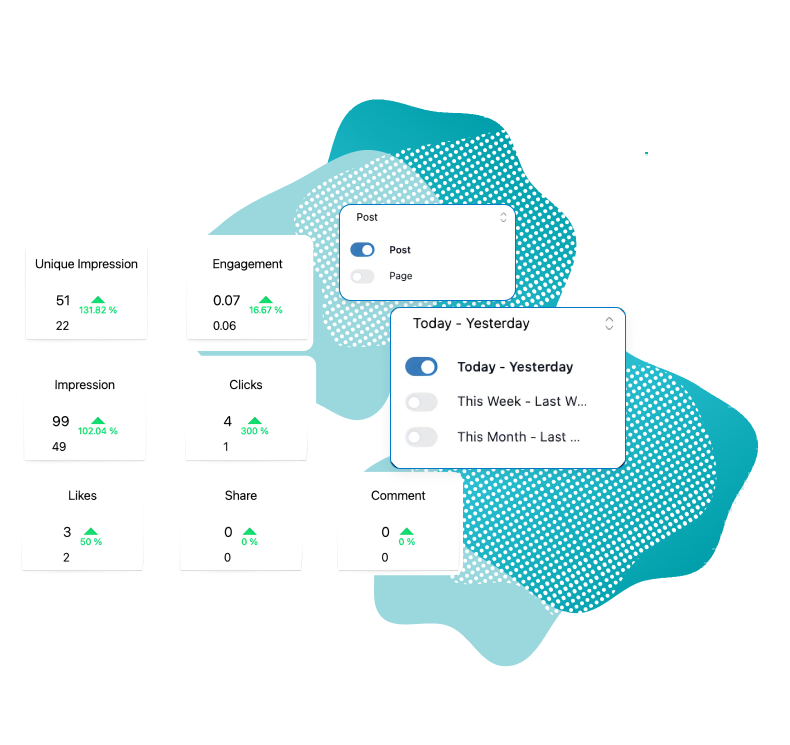
Discover the peak of subscriber gain and video views
Are you getting more subscribers or views on weekdays or weekends? With the free YouTube channel analyzer free tool, you can visually spot the days with maximum subscriber gain and video views.
Now, plan your content calendar accordingly, and don’t miss out on posting on those high-engagement days.
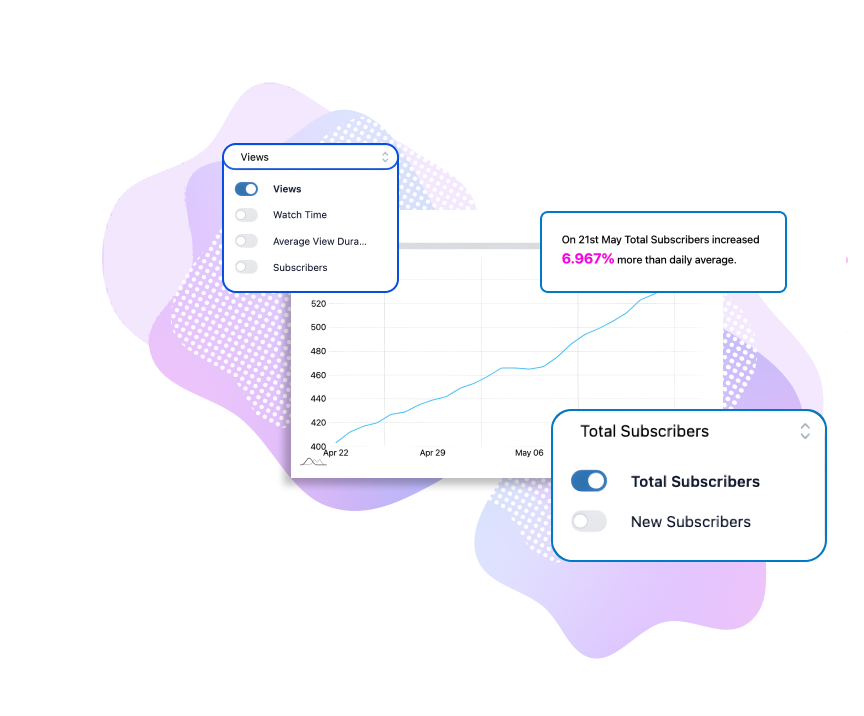
Determine how viewers come across your videos
Free YouTube analytics tool tells you about the path viewers take while finding your videos. Find if you’re getting most views from subscribers, YouTube search, YouTube channel, embeds, or other sources.
Based on this information, you can figure out if you need to work on YouTube SEO, embed more videos on the website, focus on increasing your subscribers, etc.
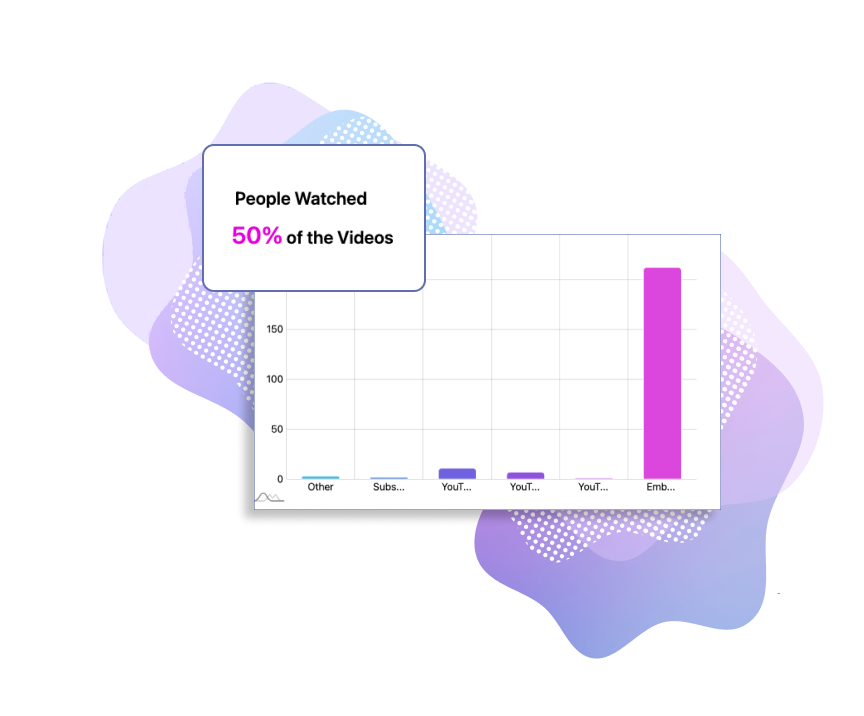
Know more about your top-performing content
Use the Vaizle free YouTube analytics tool to identify top-performing content based on total views, watch time, average view duration, and subscriber gain.
Moreover, the YouTube analytics dashboard also shows the viewer demographics. These insights can help you know the audience better and create content accordingly.

Vaizle is just what you need to save marketing hours. Initially, my team was manually collecting and analyzing data for social media profiles. But after trying out a couple of free tools, I upgraded to a paid plan. Now, I save at least 2-3 hours per day on social media analysis and our content performance is better than ever.
Matt Lewandowski

Explore more free tools & improve your marketing potential today

Facebook Page Analysis
Track Facebook page performance with one click

Instagram Page Analysis
Get Instagram insights in a single dashboard

LinkedIn Page Analysis
Analyze your LinkedIn metrics now

Youtube Page Analysis
Streamline your YouTube marketing efforts with Vaizle

Best time to post on Facebook
Find peak engagement hour for Facebook

Best time to post on Instagram
Discover best posting hour for Instagram profile

Best time to post on LinkedIn
Post when your audience is most active on LinkedIn

Best time to post on YouTube
Find best posting hour for maximized content engagement
Vaizle resources you might want to explore
How to check YouTube Channel analytics?
Open Vaizle's free YouTube channel analyzer tool and sign in with your Google account. If you're wondering how to see analytics on YouTube, once logged in, you will receive a detailed YouTube channel analysis for your channel — including views, impressions, subscribers, audience retention rate, and more.
Why are YouTube channel analytics important?
To learn how to check the growth of your YouTube channel, use YouTube channel analytics. These analytics help optimize your performance, improve the efficiency and productivity of your channel, and provide strategic inputs to gain a competitive advantage in your industry.
How do I see how many people view my YouTube page?
Open Vaizle's YouTube channel analyzer tool, go to the account overview section, and you will be able to find how many people view and subscribe to your channel - from one single dashboard.
How do you measure the effectiveness of a YouTube post?
To measure the effectiveness of your YouTube post, you will need insights into the post’s view count, watch time, & subscribers. To see all these metrics, use Vaizle’s YouTube channel analyzer free tool that will provide all the metrics in one place.
How do I get Insights on my YouTube channel?
To gain insights on your YouTube channel, open the free YouTube analytics tool by Vaizle. Here, you can see all metrics about your channel's performance, find out which posts are getting the most engagement, learn about your audience's age, gender, and demographics, and check out all your YouTube channel stats. Now, use this information to optimize the posts that resonate with your audience.
How to use the YouTube channel checker by Vaizle?
You can use the free YouTube channel checker tool by simply logging in with your Google account. Select the YouTube channel you want to analyze and Vaizle will load your insights instantly.
What are some of the key metrics for the YouTube analytics dashboard?
To get to the bottom of your YouTube channel performance, you need to keep track of different metrics like average view duration, subscribers, watch time, views, and audience retention rate.
How to see YouTube analytics for other channels?
You can't directly access YouTube analytics for other channels. Instead, if you're wondering how to see other YouTube channel analytics, you can use third-party tools to view YouTube competition analysis with the help of estimated metrics such as subscriber growth, video views, and engagement statistics.
We're introducing new tools and features. Subscribe to get updates.