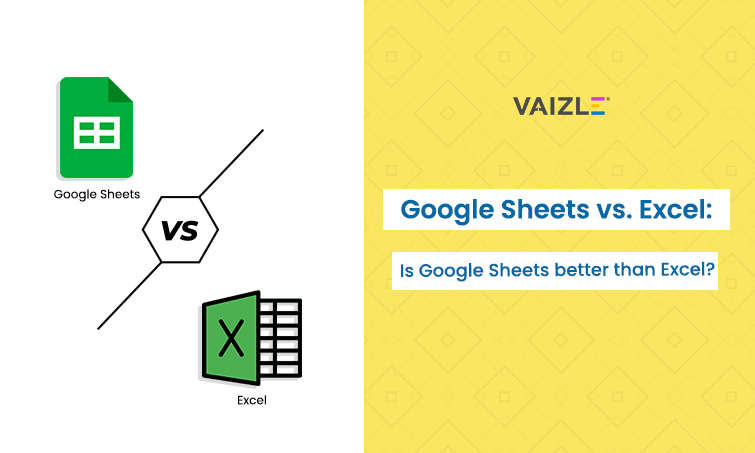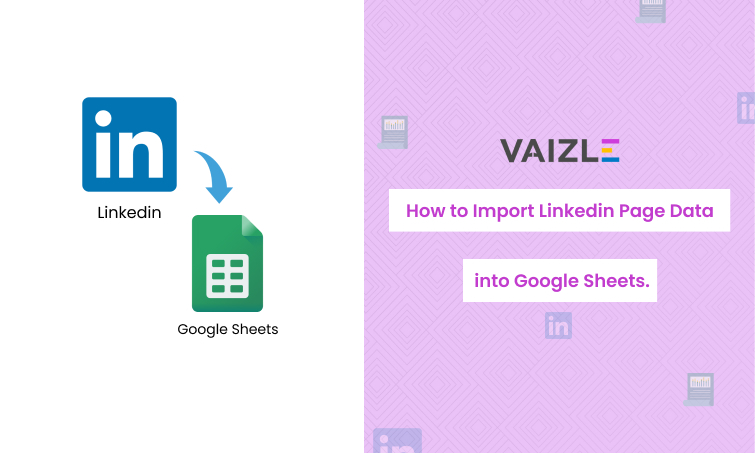Free LinkedIn Ads to MS Excel Connector
Simplify LinkedIn Ads reporting tasks with Vaizle. Our LinkedIn Ads to MS Excel connector tool lets you export data and create reports for quick analysis—no coding or extensions required.
Faster report generation
Hours saved weekly
Increase in engagement
Trusted by 10,517+ marketing professionals
No credit card required
Industry Leaders Worldwide
How to use the Vaizle LinkedIn Ads to MS Excel Connector?
Step 1
Go to onedrive.com, and open a “new Excel file”, and copy the sheet link.
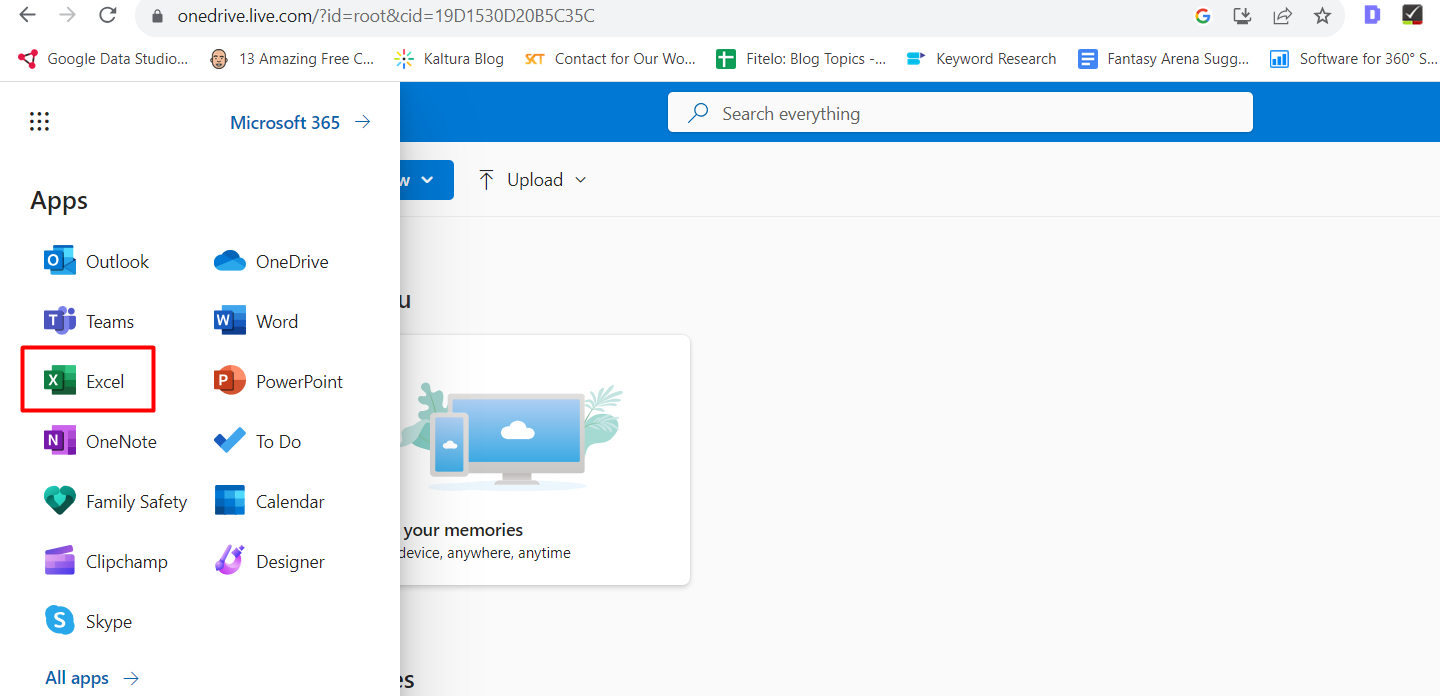
Step 2
Open a “Blank workbook.”
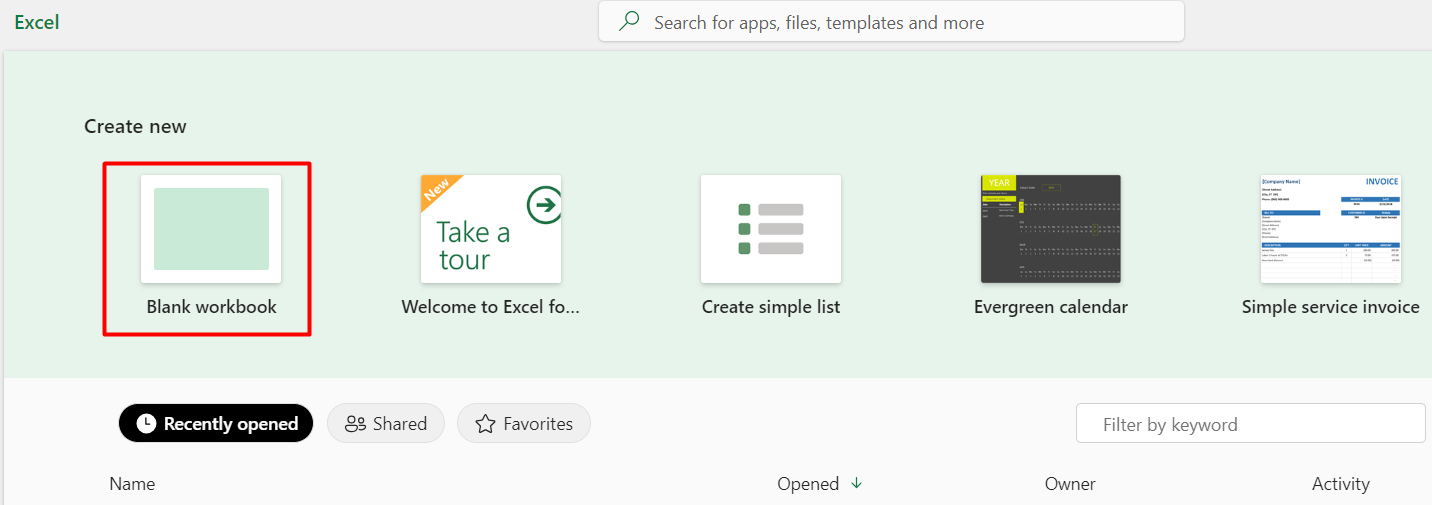
Step 3
Copy the sheet link and open Vaizle’s LinkedIn Ads to MS Excel connector.
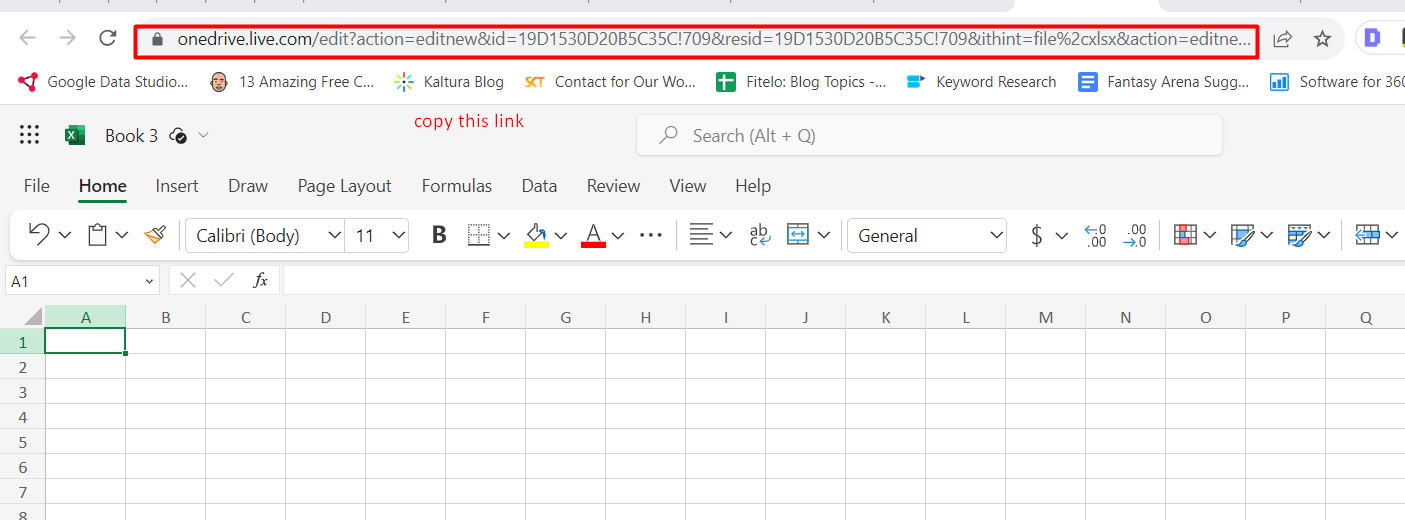
Step 4
Click on the ‘Sign in with LinkedIn’ button and enter your account credentials. Now, select a LinkedIn ad account for which you want to transfer data to an Excel spreadsheet.
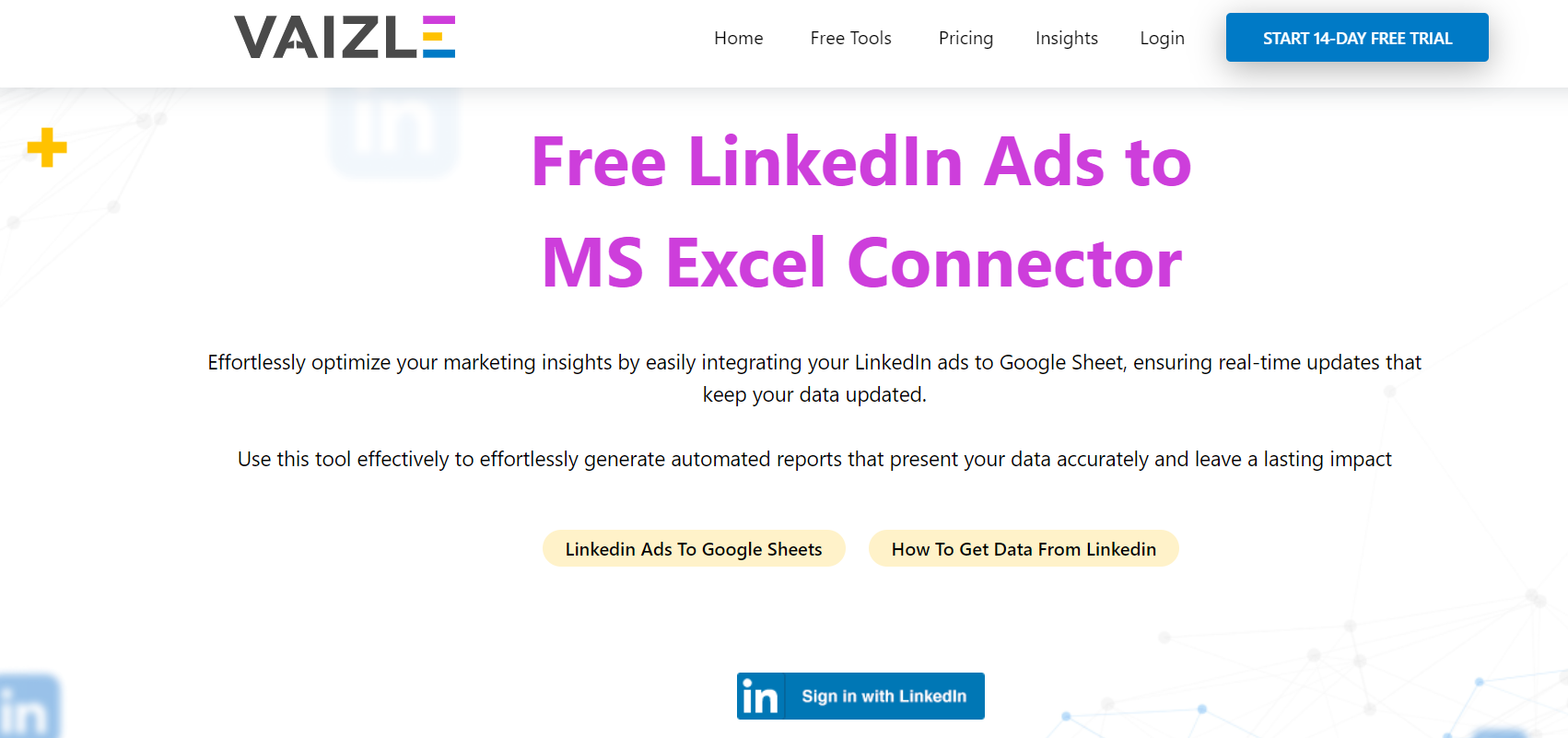
Step 5
Link Sheet with Vaizle by pasting the link you copied in the first step. Also, give your Sheet a name.
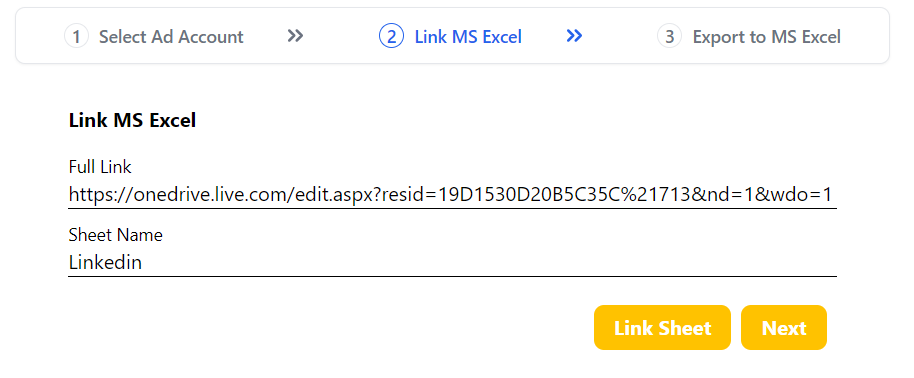
Step 6
Then, click on the “Export to MS-excel” button, and you will get all your LinkedIn ad data to an Excel file for the last 1 month.
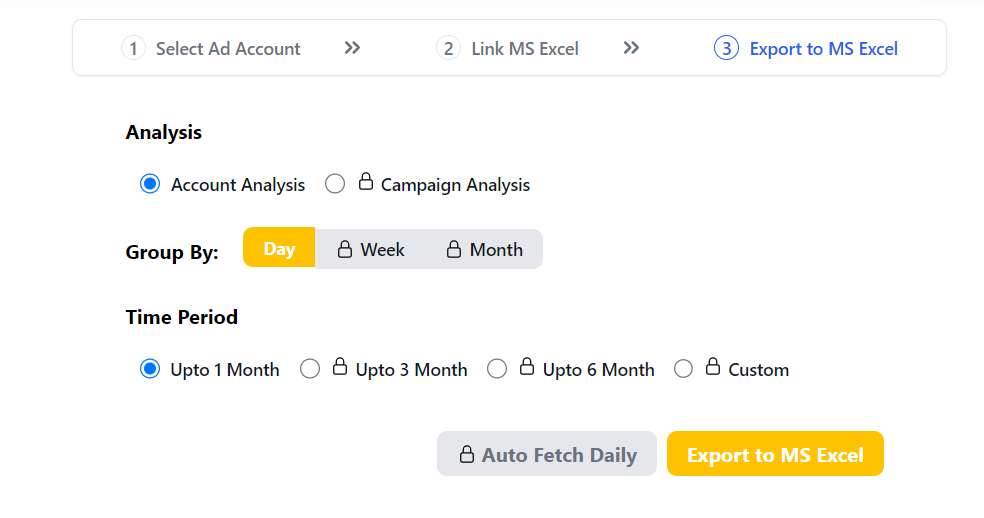
Vaizle has saved me countless hours that I’d otherwise spend making Excel reports. Now, I can easily get all Ads data in a spreadsheet and share them with my team for further analysis.
Tanzil Rayan

Why Connect LinkedIn Ads to MS Excel?

Streamline report creation
Create LinkedIn Ads reports with the no-code tool and get all your data in a spreadsheet within seconds. Vaizle streamlines all your marketing reporting tasks and eliminates the need for manual data transfer.

Gather insightful data
Once the LinkedIn ads report is ready, you can dissect trends, identify patterns, and make data-driven decisions to optimize your ad campaigns. Moreover, you can spot the weak areas to work on.

Examine account details
Use the Vaizle LinkedIn Ads to MS Excel connector tool to conduct in-depth account analysis by examining essential metrics such as clicks, impressions, click-through rates, and more.
What You’ll Get from the Free LinkedIn Ads to MS Excel Connector Tool?
Single-click data sync
Exporting your LinkedIn Ads data to an Excel spreadsheet is as simple as linking your account with Vaizle. This straightforward process organizes all relevant metrics into a spreadsheet.

In-depth account analysis
Vaizle helps you understand user engagement and reach of your LinkedIn ad campaigns by bringing all the clicks and impressions data directly to MS-Excel file.

Vaizle is just what you need to save marketing hours. Initially, my team was manually collecting and analyzing data for social media profiles. But after trying out a couple of free tools, I upgraded to a paid plan. Now, I save at least 2-3 hours per day on social media analysis and our content performance is better than ever
Matt Lewandowski

Explore more free tools & improve your marketing potential today

Facebook Page Analysis
Track Facebook page performance with one click

Instagram Page Analysis
Get Instagram insights in a single dashboard

LinkedIn Page Analysis
Analyze your LinkedIn metrics now

Youtube Page Analysis
Streamline your YouTube marketing efforts with Vaizle

Best time to post on Facebook
Find peak engagement hour for Facebook

Best time to post on Instagram
Discover best posting hour for Instagram profile

Best time to post on LinkedIn
Post when your audience is most active on LinkedIn

Best time to post on YouTube
Find best posting hour for maximized content engagement
Vaizle Resources You Might Find Interesting
We're introducing new tools and features. Subscribe to get updates.