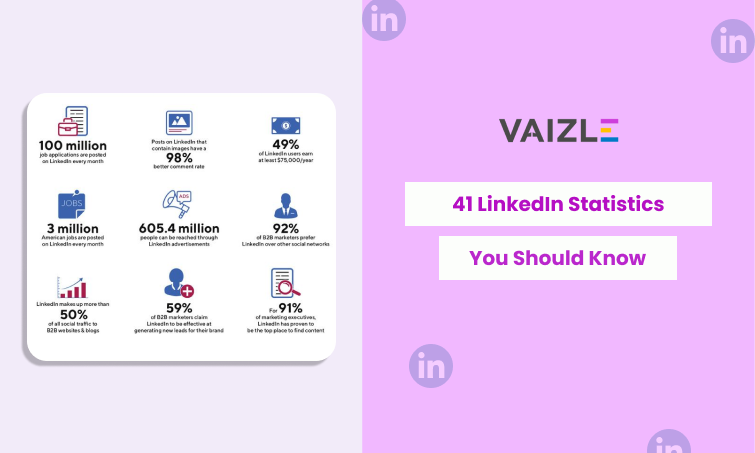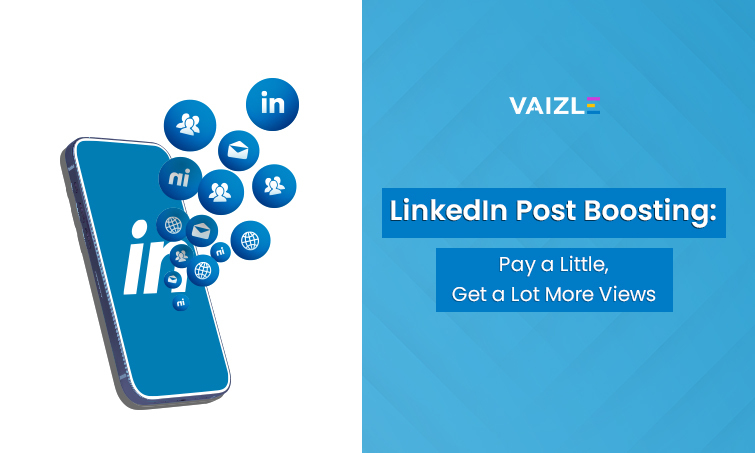Linkedin Analytics Tool
LinkedIn Analytics Free Tool
LinkedIn profile analytics tool by Vaizle provides valuable insights about your LinkedIn page performance — including real-time updates on key metrics, a daily overview of organic engagement, detailed visitor analysis, and top-performing posts. Vaizle cuts through the data clutter and delivers LinkedIn page analytics in a clean and organized dashboard.
Faster Page insights
Hours saved weekly
Increase in engagement
Trusted by 10,517+ marketing professionals
No credit card required
Industry Leaders Worldwide
What is the LinkedIn Profile Analyzer Tool?
LinkedIn page analytics tool makes it easy for you to track LinkedIn marketing efforts and identify industry trends. With Vaizle’s free LinkedIn analytics tool, you can visually analyze business performance, discover industries engaging with your page, spot peak engagement days, and find top-performing posts. Based on this information, you can judge what works for your LinkedIn page and optimize the content strategy accordingly with the LinkedIn analyzer.
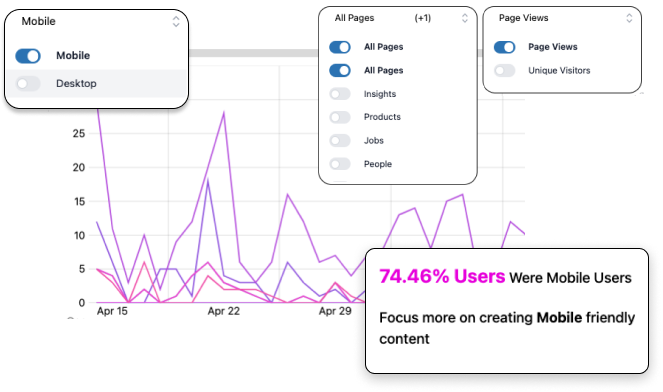
I never expected to see a 2x improvement in LinkedIn engagement within a month. But with Vaizle’s LinkedIn profile analytics, I specifically zeroed in on visitor demographics and day-wise analysis to know what to post and when.
Stephen Vinal

How to Use the Free LinkedIn Analytics Tool?
Step 1
To use the LinkedIn profile analyzer tool, click “Sign in with LinkedIn” and enter your account credentials.
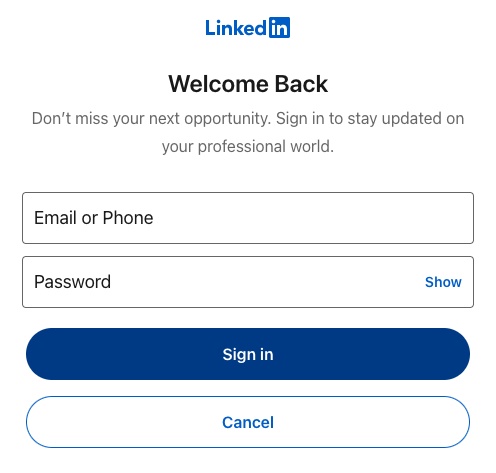
Step 2
Pick the LinkedIn company page you want to analyze with Vaizle’s LinkedIn analyzer.
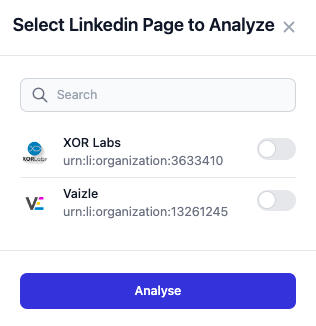
Step 3
That’s it — you can now explore the LinkedIn profile analytics dashboard.
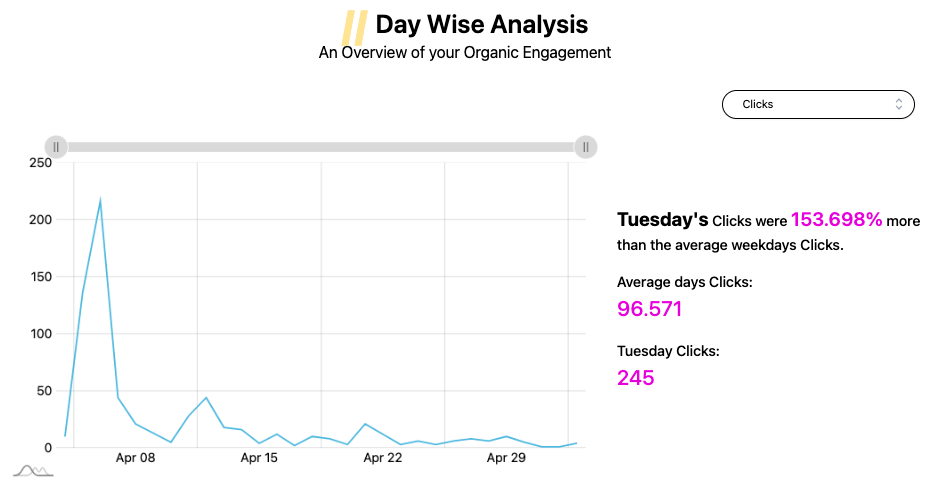
What You’ll Get from the Free LinkedIn Profile Analyzer Tool?
Vaizle’s LinkedIn profile analytics tool makes marketing easy by letting you explore performance-based data in the form of easy-to-understand metrics and insightful graphs.
Complete Overview of your LinkedIn Page Analytics
With Vaizle’s LinkedIn profile analyzer free tool, you get a comprehensive overview of your post or page performance in a single dashboard.
Check all the relevant key metrics (likes, impressions, clicks, engagement, and more) and see if the numbers have hiked or declined in the past day, week, or month.

Explore your Page Visitors Better
You can use the LinkedIn page analytics tool free of cost to learn more about your audience — like their job industry, profile, seniority, company size, and location. Moreover, you can also know which devices drive more engagement to your page.
By leveraging analytics LinkedIn provides, you can run targeted campaigns and identify the scope of growth in your target market.

Discover your Top Performing Content
Discover what resonates best with your audience and the content formats that drive more engagement by reviewing your top-performing LinkedIn posts. Vaizle also provides insights on likes, comments, and engagement for each post.
Now, simply create more of what works and notice a substantial hike in your engagement numbers.

Vaizle is just what you need to save marketing hours. Initially, my team was manually collecting and analyzing data for social media profiles. But after trying out a couple of free tools, I upgraded to a paid plan. Now, I save at least 2-3 hours per day on social media analysis and our content performance is better than ever.
Matt Lewandowski

Explore more free tools & improve your marketing potential today

Facebook Page Analysis
Track Facebook page performance with one click

Instagram Page Analysis
Get Instagram insights in a single dashboard

LinkedIn Page Analysis
Analyze your LinkedIn metrics now

Youtube Page Analysis
Streamline your YouTube marketing efforts with Vaizle

Best time to post on Facebook
Find peak engagement hour for Facebook

Best time to post on Instagram
Discover best posting hour for Instagram profile

Best time to post on LinkedIn
Post when your audience is most active on LinkedIn

Best time to post on YouTube
Find best posting hour for maximized content engagement
Vaizle resources you might want to explore
How to see post analytics on LinkedIn
LinkedIn post analytics include several key metrics like unique impressions, engagement, likes, comments, and shares. To learn how to view LinkedIn analytics, you can try the free LinkedIn profile analyzer tool by Vaizle. All you need to do is link your account with Vaizle and select the profile you want to analyze.
How to use the LinkedIn profile analyzer tool by Vaizle?
If you’re wondering how to analyze LinkedIn analytics, use the LinkedIn profile analytics analyzer tool by Vaizle. Simply sign in with your LinkedIn account and select the account you want to analyze. Now, you should be able to see your performance insights for the last 30 days.
How to measure LinkedIn engagement?
To measure LinkedIn engagement, you need to track metrics like comments, shares, post views, and likes. Also, you should monitor follower growth, click-through rates on links, and the overall reach of your posts to gauge engagement effectively. You can use Vaizle’s free LinkedIn profile analyzer tool to start measuring engagement today.
How to download LinkedIn analytics?
To download LinkedIn data, you can either go to the official LinkedIn analytics dashboard or Vaizle’s LinkedIn profile analytics tool.
How to view someone LinkedIn profile anonymously?
To view someone's LinkedIn profile anonymously, follow these steps:
- Head to your LinkedIn settings.
- Look for the "Privacy" tab.
- Under "Privacy," you'll find an option called "Visibility."
- Click on "Profile viewing options."
- Switch your profile to "Private mode."
We're introducing new tools and features. Subscribe to get updates.