Free Google Search Console Tool
Use the Free Google Search Console tool by Vaizle to get a Google-centric view of your website. This tool analyzes your site’s search performance, revealing a clear image of top-performing queries and pages. With these actionable insights, you can fine-tune SEO strategy to improve your website’s organic visibility.
Faster keyword analysis
Hours saved weekly
Boost in search visibility
Trusted by 10,517+ marketing professionals
No credit card required
Industry Leaders Worldwide
What is Free Google Search Console Tool?
Vaizle's free Google Search Console tool is designed to help you track your website's performance on a daily, weekly, and monthly basis — from a single dashboard. This tool provides essential metrics such as click-through rates, impressions, clicks, and page rankings for your top search queries. A quick glance at Vaizle’s version of Google Webmaster dashboard lets you find your website's strengths and weaknesses to improve search ranking.
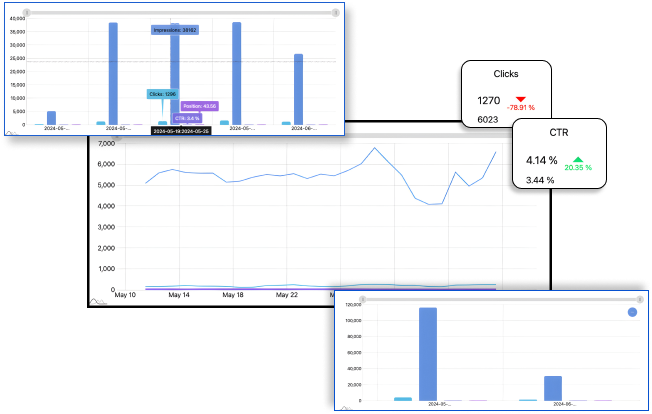
As an SEO analyst, pulling data from the Search Console was something I hated spending my time on. That’s when I found Vaizle. With the Google Search Console tool, comparing performance of branded vs non-branded queries became a lot easier and I could make reports in half the time.
Ash Patnaik

How to Use the Free Google Search Console Tool?
Step 1
Click the ‘Sign in with Google’ button and log in.
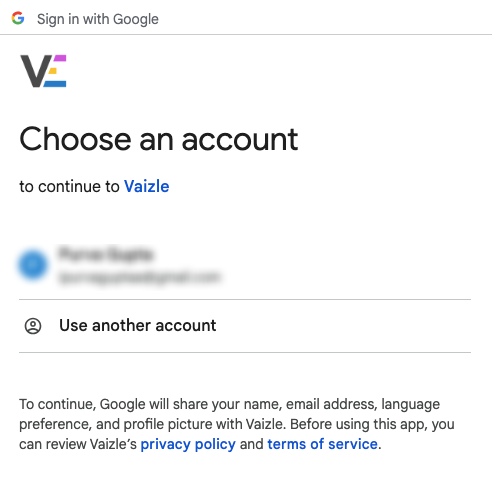
Step 2
Provide Google account access to Vaizle so that the tool can fetch your Search Console data.
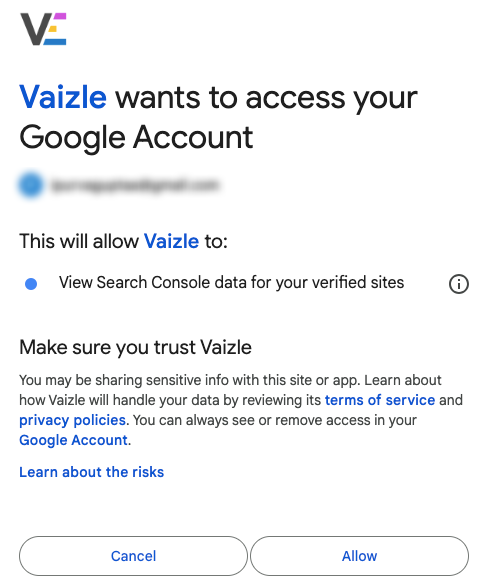
Step 3
Now, you will be able to see all websites linked to your account. Select the one you want to analyze with the Google Search Console tool.
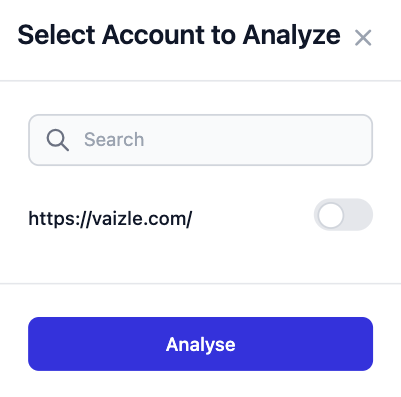
Step 4
That's it — your Search Console insights are now ready to be analyzed further.
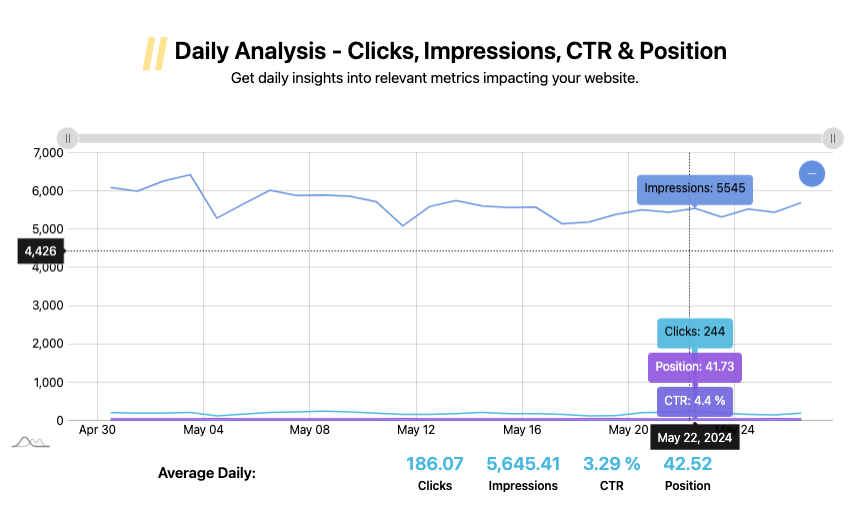
What You’ll Get from the Vaizle Google Search Console Tool?
Get more visitors by checking how well your website shows up on search results and making the most of your SEO efforts. Vaizle helps you understand where you can improve by giving a full report on top-performing pages and queries.
Clear Insights on brand vs non-brand queries
With Vaizle's Google Search Console tool, you can sort your search queries into two groups: brand and non-brand queries. This unique feature helps you see if more people are searching for your brand or using generic keywords.
This way, you can improve your strategy by focusing on keywords that work best for your account and ultimately get more visitors.
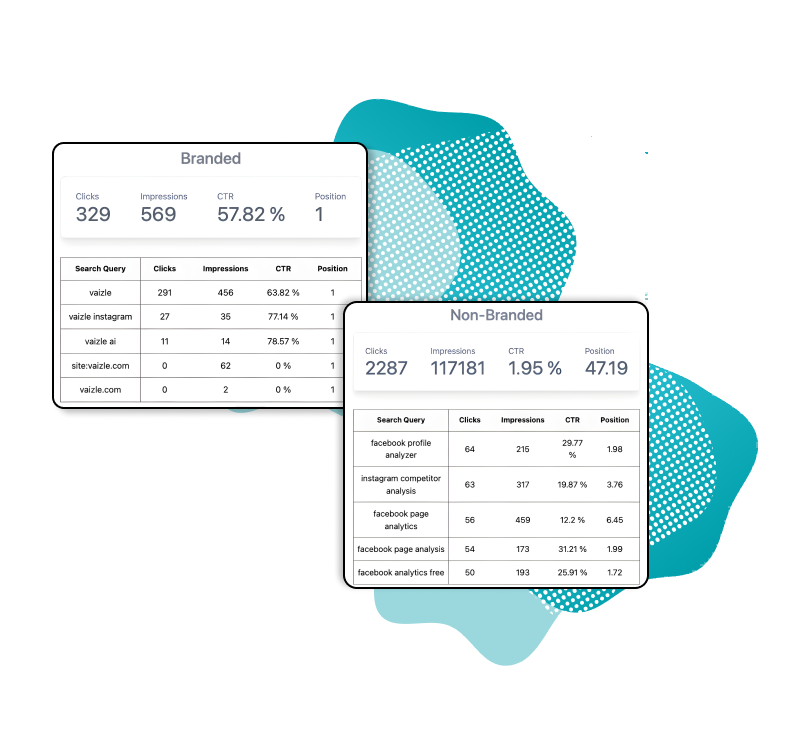
Top-performing pages and their analytics
The Google Search Console tool helps you to get insights on the top-performing pages, including data on clicks, impressions, CTR (click-through rate), and their avg. position in search results.
With this data, you can spot underperforming pages and plan your next course of action accordingly.
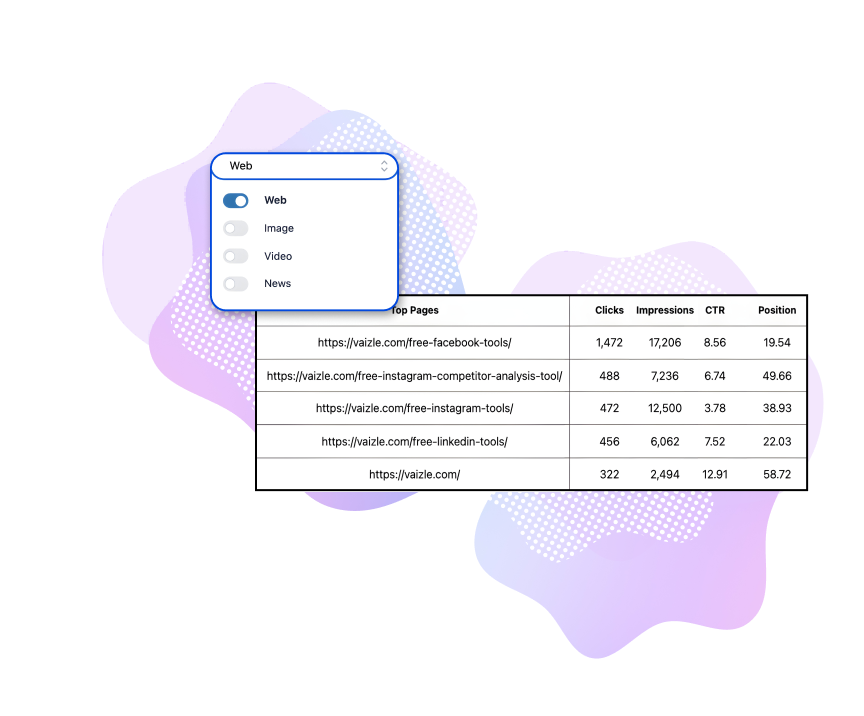
Performance metrics for top 10 search queries
Vaizle's Google Webmaster dashboard finds top queries where your webpages are appearing and provides valuable insights for those queries — including clicks, impressions, CTR, and position.
This helps you understand your website's positioning on SERP and devise better SEO strategies.

Initially, my team was manually collecting and analyzing data for social media profiles. But after trying out a couple of free tools, I upgraded to a paid plan. Now, I save at least 2-3 hours per day on social media analysis and our content performance is better than ever.
Matt Lewandowski

Explore more free tools & improve your marketing potential today

Facebook Page Analysis
Track Facebook page performance with one click

Instagram Page Analysis
Get Instagram insights in a single dashboard

LinkedIn Page Analysis
Analyze your LinkedIn metrics now

Youtube Page Analysis
Streamline your YouTube marketing efforts with Vaizle

Best time to post on Facebook
Find peak engagement hour for Facebook

Best time to post on Instagram
Discover best posting hour for Instagram profile

Best time to post on LinkedIn
Post when your audience is most active on LinkedIn

Best time to post on YouTube
Find best posting hour for maximized content engagement
How to connect Google Search Console data to Vaizle?
To connect Google Search Console data with Vaizle, you simply need to sign in with your Google account and select the right website from the drop-down list. That’s it, you should be able to see your Console data in a simplified dashboard now.
How can I use the Google Search Console data to improve my search rankings?
Vaizle presents Google Search Console data in an easy-to-understand dashboard that gives a clear image of your website’s daily, weekly, and monthly performance in search results.
We're introducing new tools and features. Subscribe to get updates.