Free YouTube Analytics to Google Sheets Connector
Get actionable marketing insights in just a few clicks with the Vaizle YouTube analytics to Google Sheets connector. Use this tool to generate customized reports and automatically fetch data without manual efforts (no code or extensions required).
Faster report generation
Hours saved weekly
Increase in engagement
Trusted by 10,517+ marketing professionals
No credit card required
Industry Leaders Worldwide
How to use the Vaizle YouTube Analytics to Google Sheets Connector?
Step 1
Sign in with your Google account to get started with Vaizle.
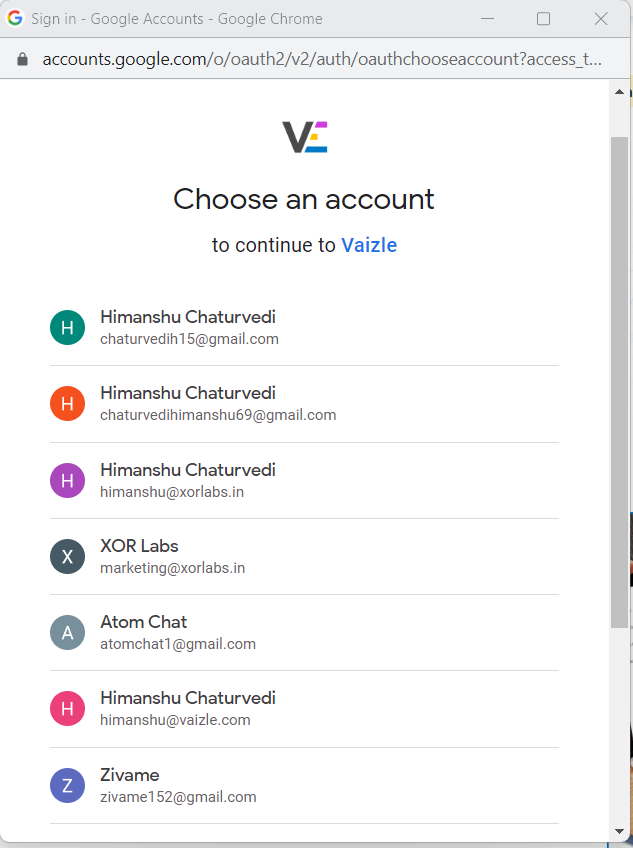
Step 2
From the dropdown list of all channels you have access to, select the one you want to analyze with Vaizle.
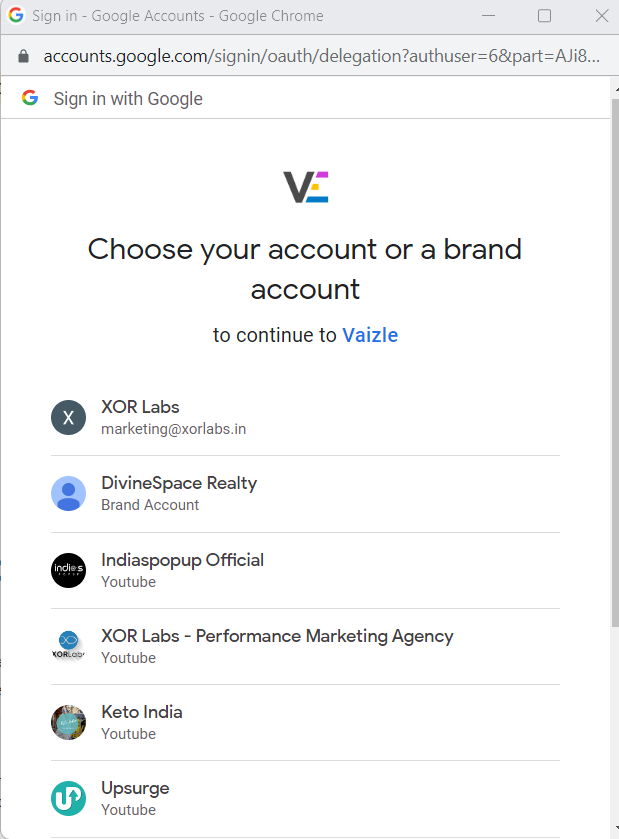
Step 3
To link your account, give access to Vaizle so that it can fetch data automatically.
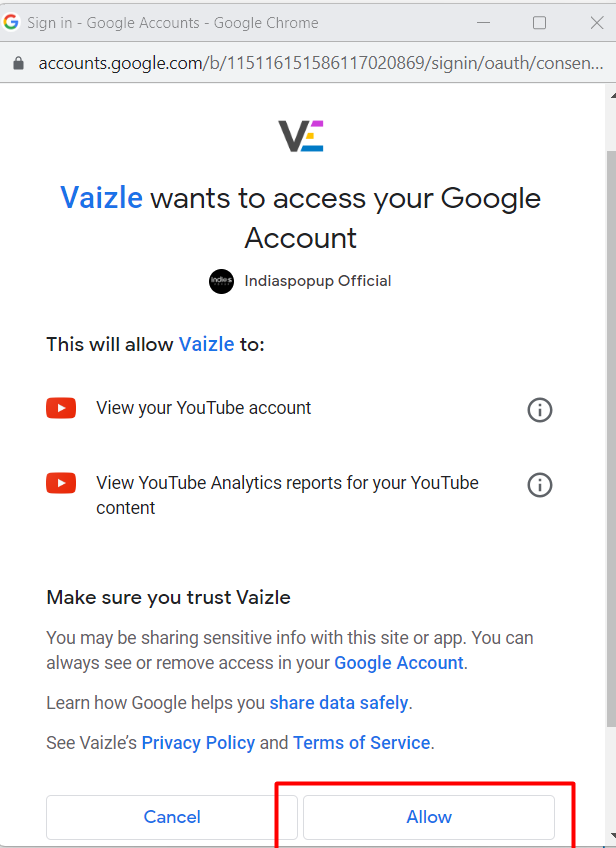
Step 4
Now, add the “Google Sheets link” where you need to export the YouTube channel page data and assign the Sheet name according to you.
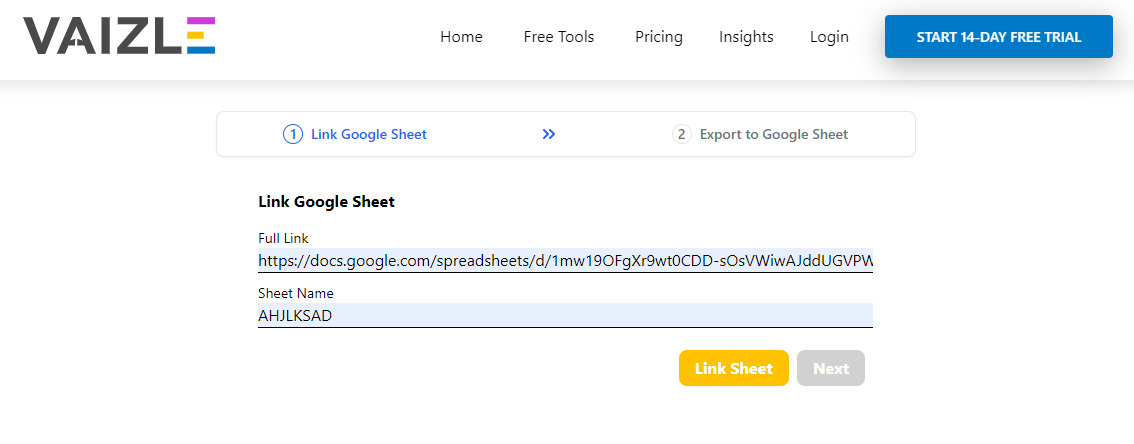
Step 5
Now, click on the “Export to Google Sheets” option to get all your YouTube data on the given Google Sheet.
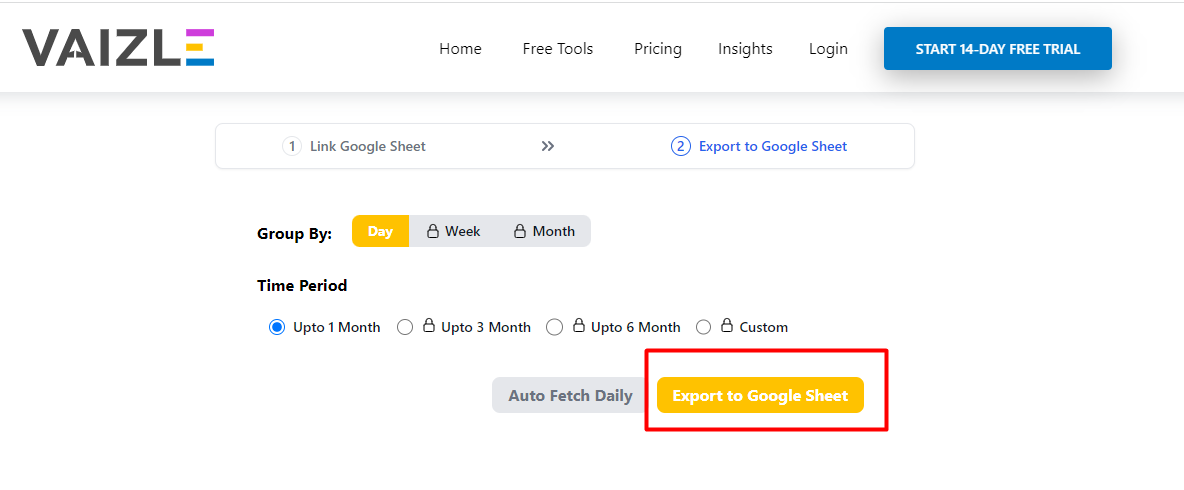
I manage multiple YouTube channels at my agency. Every week we create detailed reports to keep an eye on each channel’s performance so far. Vaizle has simplified that process for my entire team and now we can easily share these reports with the clients as well.
Renny Martin

Why Connect YouTube Analytics to Google Sheets?

Get personalized reports with zero hassle
If you constantly need to create YouTube reports to keep track of the channel’s performance, Vaizle is going to be your ideal solution. The no-code connector tool brings all your YouTube channel’s metrics for the last 30 days in a spreadsheet instantly.

Make strategic decisions to implement long-term vision
With Vaizle, you can easily stay on top of real-time updates without accessing YouTube Studio repeatedly. Once you fetch all the metrics in a spreadsheet, analyze them to figure out the best move for your YouTube channel’s success.

Compare performance across all YouTube Page
If you’re managing multiple YouTube channels at once, you might want to compare their performance or conduct a channel-by-channel audit. Vaizle’s YouTube Page to Google Sheets connector tool can help you do so within the same spreadsheet.
What You’ll Get from the YouTube Analytics to Google Sheets Connector Tool?
One-step data transfer
Manually copy-pasting data from YouTube Analytics to Google Sheets? Vaizle helps you save hours in YouTube report creation by bringing data to the required spreadsheets with just a single click.
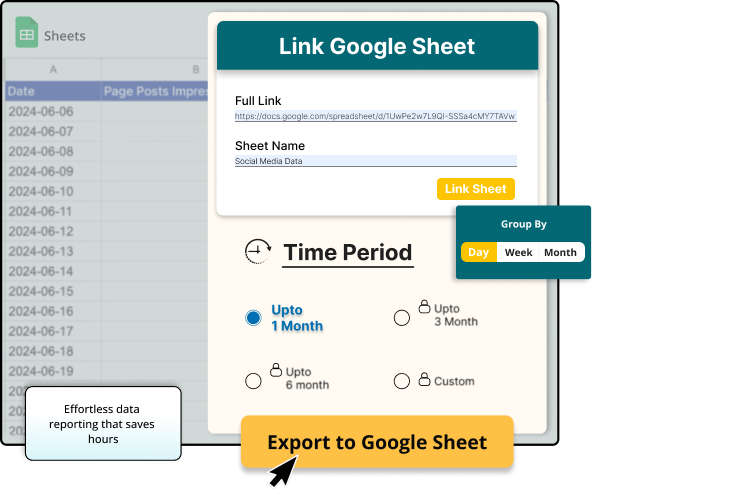
Examine YouTube Page data in depth
Comprehensively analyze your YouTube Channel data and get metrics on a day-by-day basis. Use this information to figure out your best-performing days and strategies. Moreover, you can easily share this data with your team or clients.
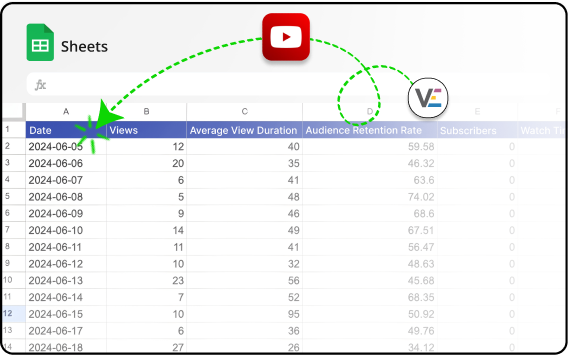
Vaizle is just what you need to save marketing hours. Initially, my team was manually collecting and analyzing data for social media profiles. But after trying out a couple of free tools, I upgraded to a paid plan. Now, I save at least 2-3 hours per day on social media analysis and our content performance is better than ever
Matt Lewandowski

Explore more free tools & improve your marketing potential today

Facebook Page Analysis
Track Facebook page performance with one click

Instagram Page Analysis
Get Instagram insights in a single dashboard

LinkedIn Page Analysis
Analyze your LinkedIn metrics now

Youtube Page Analysis
Streamline your YouTube marketing efforts with Vaizle

Best time to post on Facebook
Find peak engagement hour for Facebook

Best time to post on Instagram
Discover best posting hour for Instagram profile

Best time to post on LinkedIn
Post when your audience is most active on LinkedIn

Best time to post on YouTube
Find best posting hour for maximized content engagement
Vaizle Resources You Might Find Interesting
Can you export YouTube page data to Google sheet?
Yes, exporting YouTube page data to Google sheet is possible with Vaizle’s Youtube page connector and the best part is, it's completely free.
How do I import YouTube Page data to Google sheet?
You can use Vaizle to import YouTube Page data to Google sheet. Sign in with your YouTube page> Select the page for which you want data > Give access to Vaizle > Attach Google Sheet > Fill your requirements > Press export.
Which tool is used for getting a YouTube Page directly on your Google sheet?
You can use Vaizle’s Free Connector to get YouTube Page data directly on your Google Sheet.
How do I connect YouTube Page data to Google sheet for free?
You can use Vaizle’s free “Google ad connector tool” to connect your YouTube Page data directly to your Google Sheet.
We're introducing new tools and features. Subscribe to get updates.



