Free Google Analytics (GA4) Tool
Overcome GA4 complexities and get data in a single dashboard within seconds. Vaizle’s free Google Analytics tool offers a visual representation of overall website metrics, landing page performance, funnel analysis, traffic acquisition, user demographics, and other key pointers. Get started to simplify your GA4 reporting tasks today!
Faster data processing
Hours saved weekly
Increase in actionable insights
Trusted by 10,517+ marketing professionals
No credit card required
Industry Leaders Worldwide
What is Google Analytics Reporting (GA4)?
Vaizle’s Google Analytics tools help you to simplify your GA4 reports. It provides you user-friendly single-view dashboard that consolidates key insights like user data, sessions, events, and more in one place, accessible on a daily, weekly, and monthly basis. A valuable addition to any digital marketer's toolkit allows you to analyze Traffic Acquisition, Landing Page Performance, E-Commerce Purchases, Audience Demographics, Funnel Tracking, and Web Browser.

With Vaizle, one of my biggest challenges in creating GA4 reports is solved. I get all key data points in a single tab and there’s no need for my team to separately log in to GA 4 every time.
Dave Arthur

Step 1
To get started, log in with your Google account.
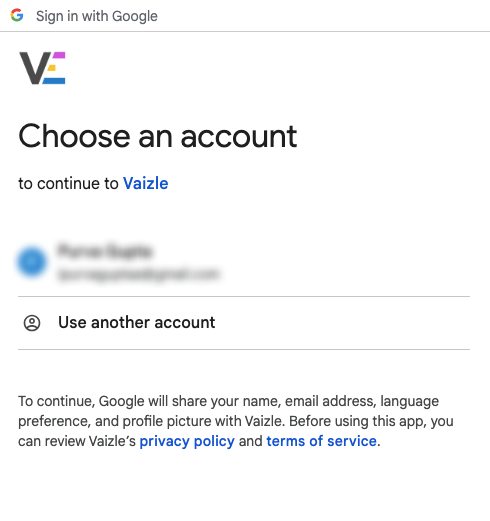
Step 2
Give access to Vaizle to let the tool analyze your GA4 reports.
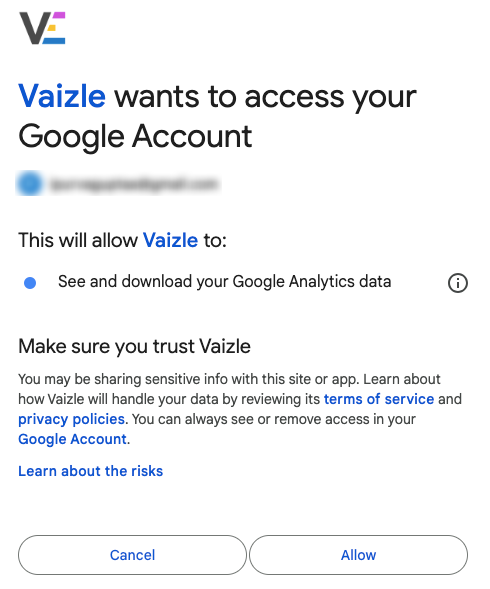
Step 3
Now, you will be able to see a dropdown list with all the linked accounts. Select the one for which you want to get GA4 data.
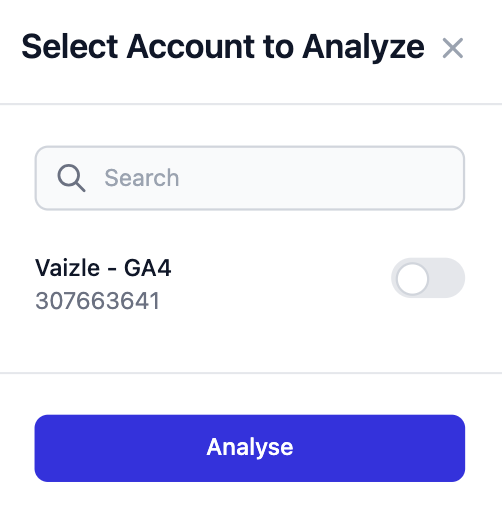
Step 4
Vaizle will now display actionable insights for your Google Analytics account.
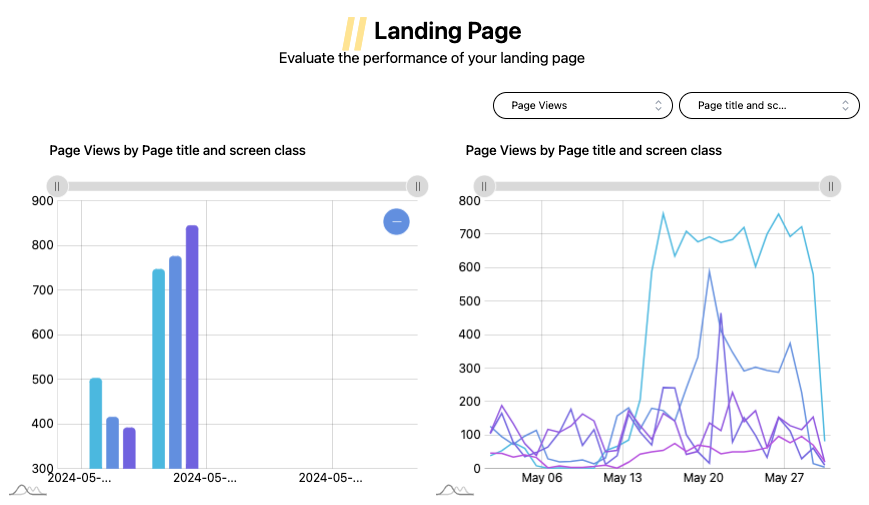
What You’ll Get from the Vaizle’s Free Google Analytics Tool?
With Vaizle’s GA4 analysis, you get a chance to easily track and report website traffic, landing page views, funnel analysis, and more. All data is segmented on a daily, weekly, and monthly basis to help you keep track of performance easily.
In-depth traffic acquisition analysis
The free Google Analytics tool by Vaizle presents a graphical representation of your website’s weekly and daily traffic acquisition trends. Here, you can check users acquired from different sources, mediums, campaigns, or platforms.
Simultaneously, you can see specific details about events like clicks, add to cart, scroll and conversions for each traffic source, helping you evaluate the impact of your website's traffic.

Landing page data in a single dashboard
Vaizle simplifies the task of monitoring your website's landing page performance. With the Google Analytics tools’ dashboard, you can easily track key metrics like page views, user engagement, event counts, and conversions.
Here, you don't have to go through the hassle of switching between different tabs or sources. Vaizle puts all the information you need in one place and provides a clear view of how all your landing pages are doing on a daily, weekly, and monthly basis.
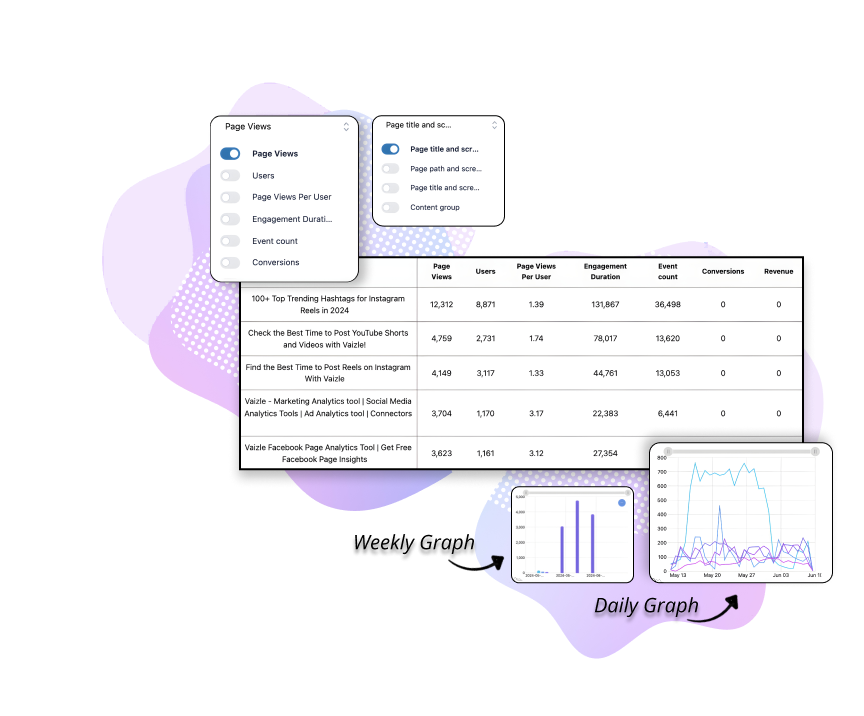
Funnel-level analysis to track conversions
To help you understand a user’s journey, Vaizle helps in creating GA4 path exploration reports. The free Google Analytics tool helps you know what actions users take after landing on specific pages.
Vaizle tracks the number of users who successfully convert, starting from their initial session all the way to checkout. With the funnel-level analysis, you can easily identify drop-off rates at each step and find potential areas for improvement.
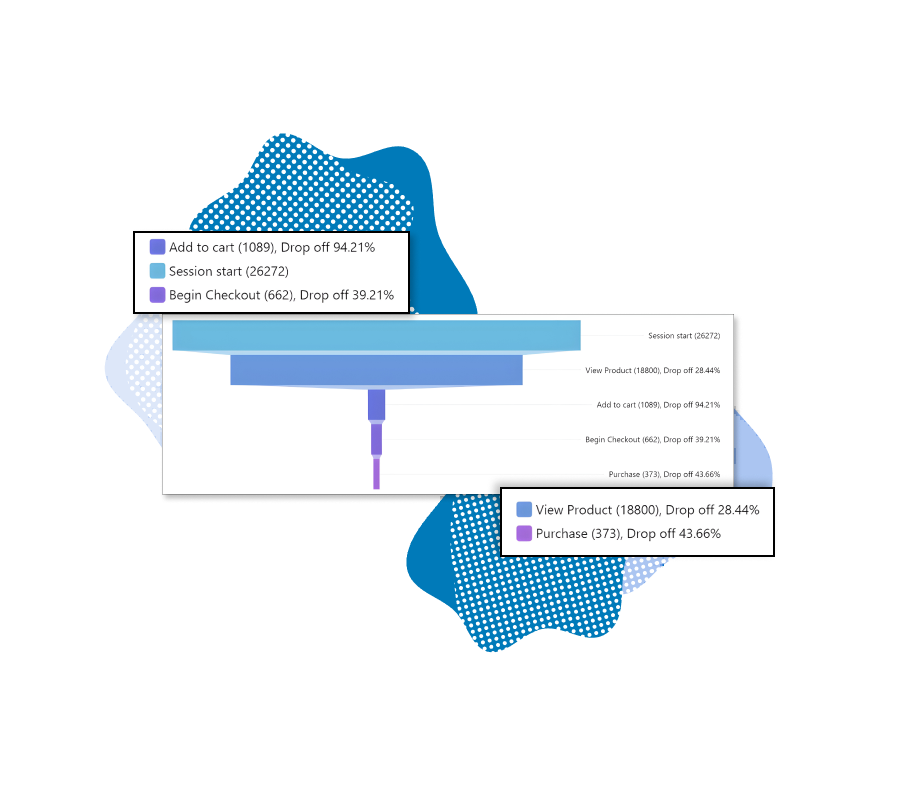
Vaizle is just what you need to save marketing hours. Initially, my team was manually collecting and analyzing data for social media profiles. But after trying out a couple of free tools, I upgraded to a paid plan. Now, I save at least 2-3 hours per day on social media analysis and our content performance is better than ever.
Matt Lewandowski

Explore more free tools & improve your marketing potential today

Facebook Page Analysis
Track Facebook page performance with one click

Instagram Page Analysis
Get Instagram insights in a single dashboard

LinkedIn Page Analysis
Analyze your LinkedIn metrics now

Youtube Page Analysis
Streamline your YouTube marketing efforts with Vaizle

Best time to post on Facebook
Find peak engagement hour for Facebook

Best time to post on Instagram
Discover best posting hour for Instagram profile

Best time to post on LinkedIn
Post when your audience is most active on LinkedIn

Best time to post on YouTube
Find best posting hour for maximized content engagement
What are some of the sections my Google Analytics report template must include?
A Google Analytics report template must include different sections like overall website performance, landing page data, funnel-level analysis, traffic acquisition metrics, and more.
You can view all this data in a single dashboard with the Vaizle free Google Analytics tool.
What are the different traffic sources listed in Google Analytics?
In Google Analytics, traffic sources are divided into different categories like Organic Search, Direct, Referral, Social, Display, Paid Search, etc.
We're introducing new tools and features. Subscribe to get updates.