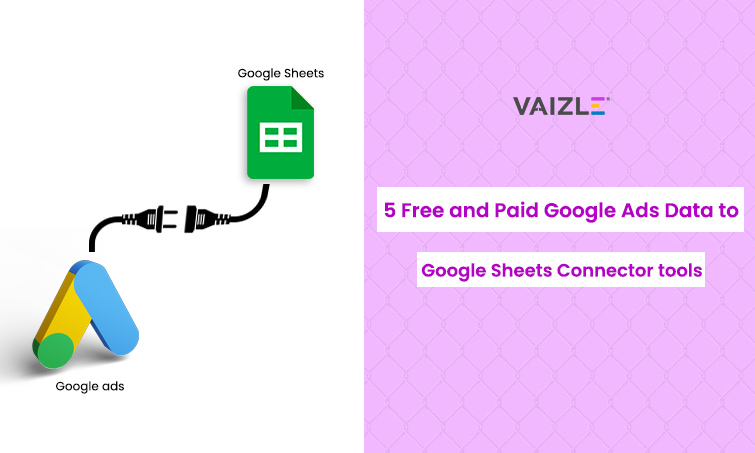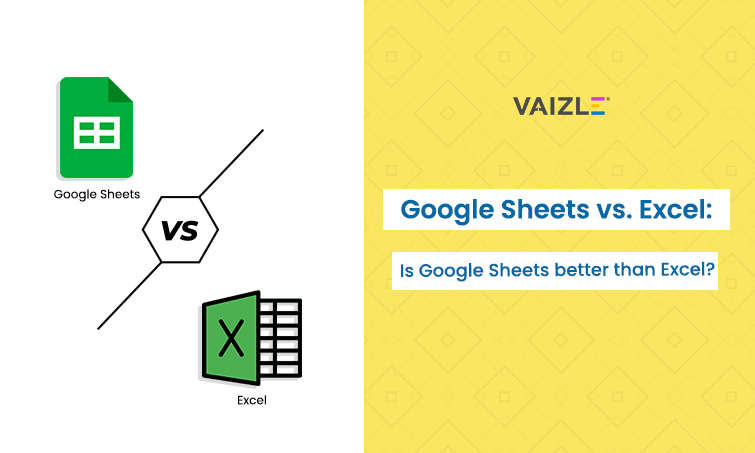Free Google Ad Analytics Tool
Make the most of your ad budget and maximize ROI with the Google Ad Analytics tool by Vaizle. Use these insights to track campaign performance without navigating through data spreadsheets. Get started with the free Google Ads Audit tool today and achieve your goals with data-driven marketing.
Faster ad insights
Hours saved weekly
Increase in engagement
Trusted by 10,517+ marketing professionals
No credit card required
Industry Leaders Worldwide
What is Google Ad Analytics Tool?
Google Ad Analytics tool helps you track the performance of your campaigns and devise upcoming strategies accordingly. With Vaizle’s Google Ads Analyzer, you can gain insights into ad performance, identify campaigns bringing maximum conversions, and find high-traffic keywords — all conveniently from a single, free dashboard.
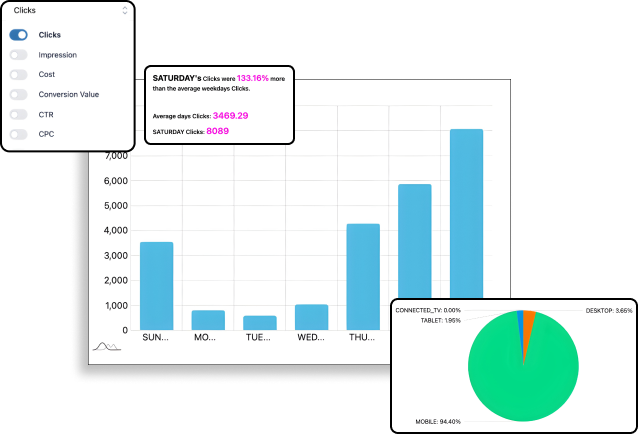
Normally, one would spend hours churning out useful info from ad data. But Vaizle simplified this task for me. With the Google ad analytics tool, I was able to get data in a visually appealing dashboard.
Marcus Horwitz

How to Use the Google Ads Audit Tool?
Step 1
Click the “Sign in with Google” button, select the Google account you want to continue with, and proceed by giving the necessary permissions to Vaizle.
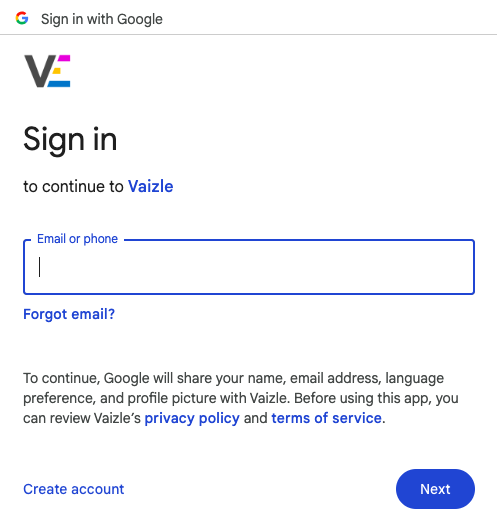
Step 2
Now, select the Google Ads account you want to analyze with Vaizle.
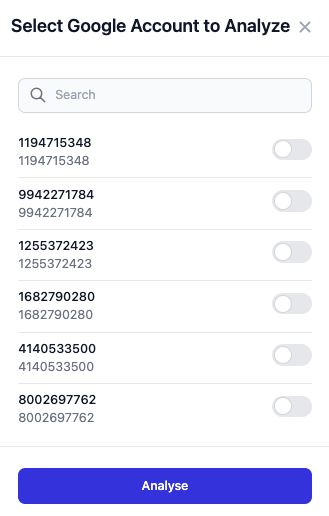
Step 3
That’s it — the AdWords Audit tool will now load your insights instantly.
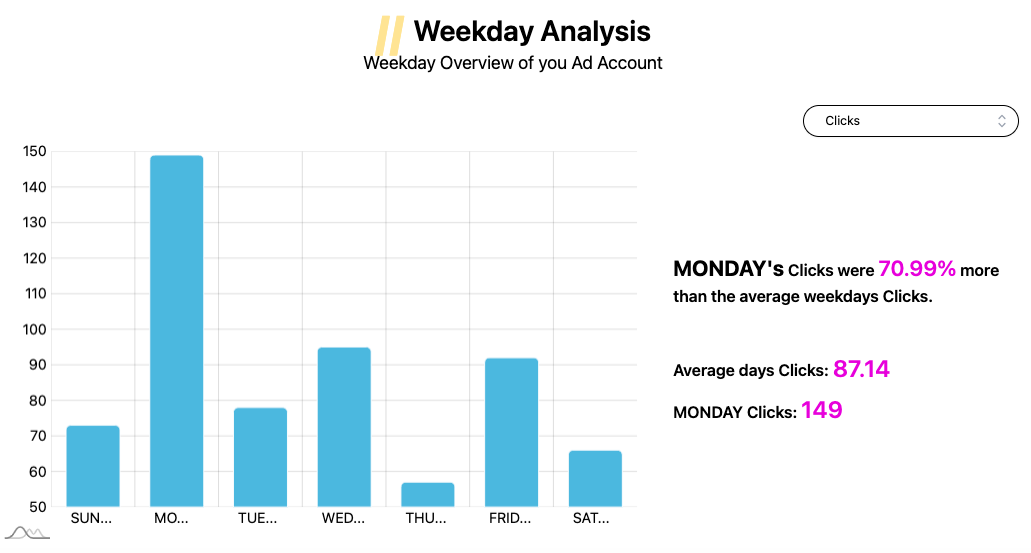
What You’ll Get from the Free Google Ads Audit Tool?
With Vaizle’s Google Ad Analytics tool, you can expect a granular analysis of account performance — which further enables you to adjust your advertising strategy for maximum ROI.
Comprehensive Look at Ad Account Performance
Google Ads Audit tool presents a bird’s eye view of account performance, where you can track metrics that matter. Along with KPIs, you also get to see their trends over the past day, week, or month.
Integrating this data into the Vaizle dashboard can help you audit any Google Ads account and quickly identify growth or decline patterns.

Graphical Overview of Daily Ad Performance
Want to track your ad account numbers daily without going through rows of data? With Google ad analytics conducted by Vaizle, you get a clear day-by-day breakdown presented in easy-to-understand graphs.
Now, you can easily find which day had the highest clicks or RoAS and also compare their patterns side-by-side.

Real-time Campaign Level Analysis
Closely monitor all your Google ads campaigns with the AdWords Audit tool. Analyze your campaigns based on metrics like Cost, Conversions, Clicks, and CTR.
Use these insights to reallocate your budget to campaigns that generate maximum ROI and optimize ones that don’t work well.
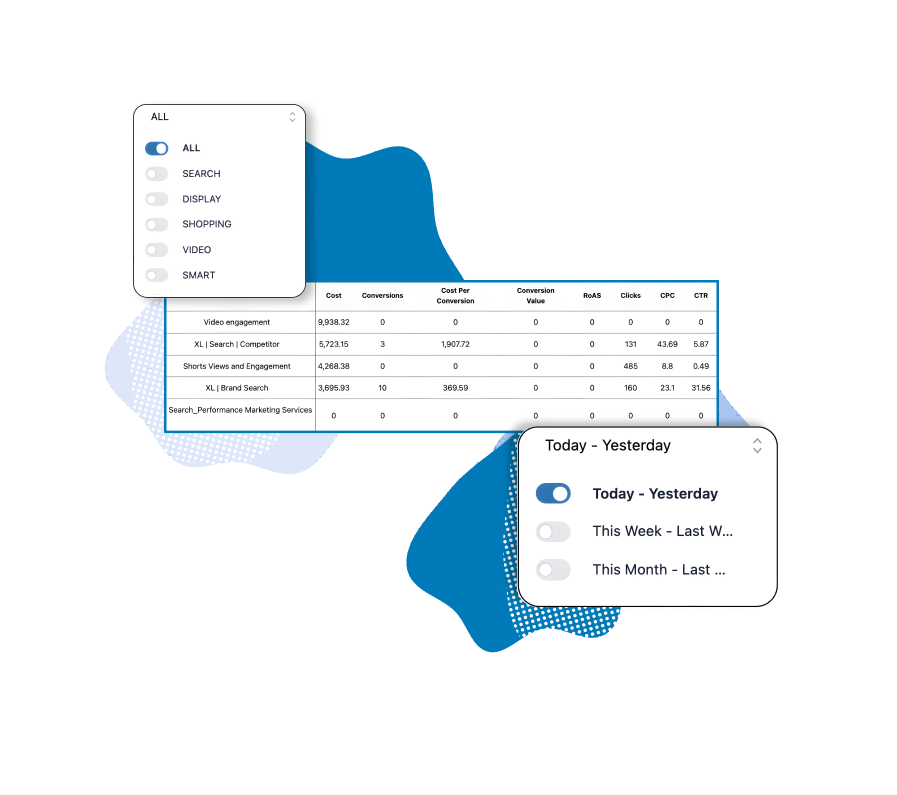
An Overview of Product & Keyword Analysis
Spot your hero products and keywords with Vaizle’s Google Ads Audit tool. Product-level analysis lets you review the entire catalog and get detailed analysis of metrics like Conversions, RoAS, CPC, for each product.
Also, analyze the targeted keywords used and optimize your campaigns accordingly.
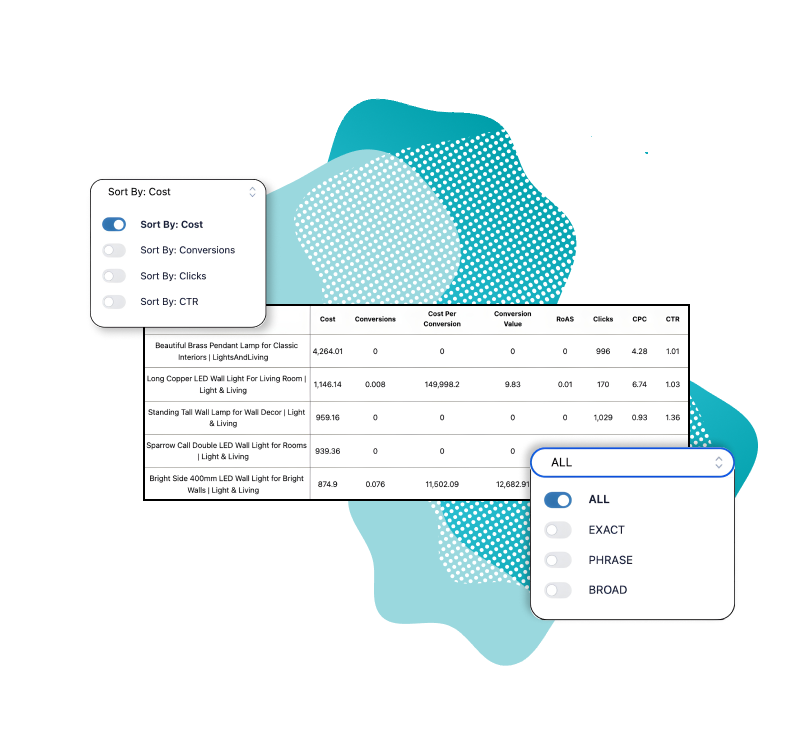
Vaizle is just what you need to save marketing hours. Initially, my team was manually collecting and analyzing data for social media profiles. But after trying out a couple of free tools, I upgraded to a paid plan. Now, I save at least 2-3 hours per day on social media analysis and our content performance is better than ever.
Matt Lewandowski

Explore more free tools & improve your marketing potential today

Facebook Page Analysis
Track Facebook page performance with one click

Instagram Page Analysis
Get Instagram insights in a single dashboard

LinkedIn Page Analysis
Analyze your LinkedIn metrics now

Youtube Page Analysis
Streamline your YouTube marketing efforts with Vaizle

Best time to post on Facebook
Find peak engagement hour for Facebook

Best time to post on Instagram
Discover best posting hour for Instagram profile

Best time to post on LinkedIn
Post when your audience is most active on LinkedIn

Best time to post on YouTube
Find best posting hour for maximized content engagement
Vaizle resources you might want to explore
How do I see my Google Ad Analytics?
To view your Google Ad Analytics through Vaizle, log in with your Gmail ID (to which your Google Ad account is linked) and select the Google Ad account you want to analyze. Vaizle’s free Google Ads Audit tool will now give you an account overview, daily & weekday analysis, campaign overview, keyword analysis, product analysis, and more valuable insights.
How do I analyze my Google Ad campaign?
With Vaizle’s Google Ad Analytics tool, you can get a quick overview of your Google Ad campaign. The table gives you a comprehensive and customized view of all your data — including, Adspent, Reach, Impressions, Reactions, Comments, Shares, Cost, CPC, and CPM.
How do I use the Google Ads analyzer tool?
To use Vaizle’s free Google Ads analyzer tool, login with your Gmail id with which your Google Ad account is linked and select the Google ad account. Once logged in, you will get detailed insights into your Google ads performance.
Which KPIs are important to track for Google Ads?
To evaluate the Google ad performance of your ad campaign, you need to track the following KPIs in Google Ads: clicks, ad spend, reach, impressions, purchases, cost and purchases, conversion value, conversion value by cost, click-through rate, cost per conversion, and cost per click. You can do so with the help of the Google Ad Analytics tool.
We're introducing new tools and features. Subscribe to get updates.