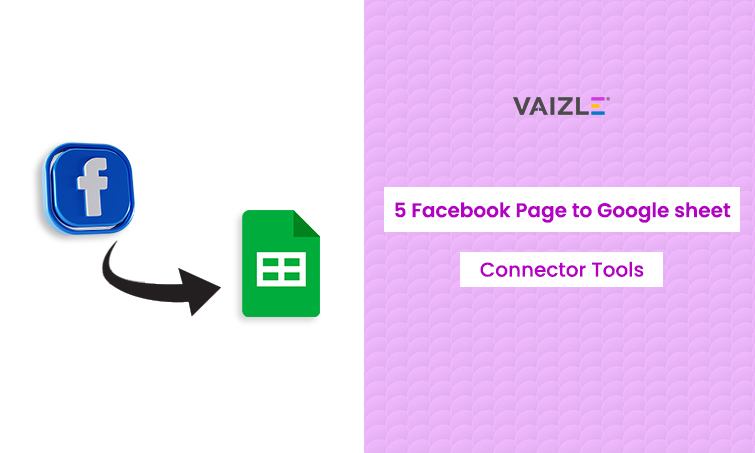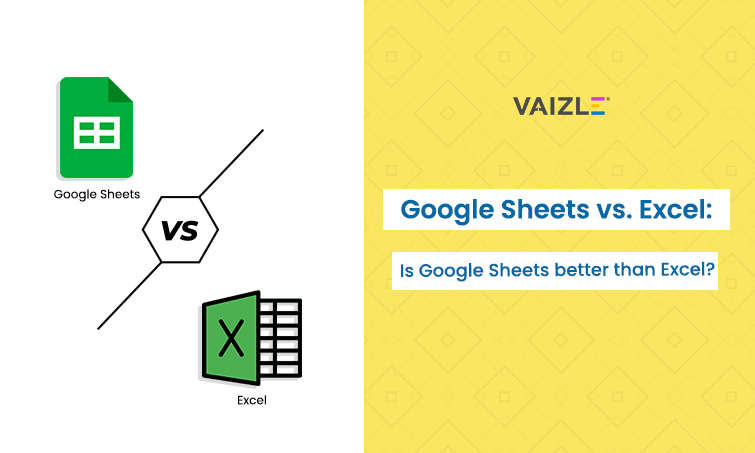Free Facebook Page to Google Sheets Connector
Vaizle's no-code tool lets you effortlessly fetch Facebook page data to Google Sheets for real-time updates. You can quickly customize reports, which in turn will let you effectively track performance and make informed decisions.
Faster report generation
Hours saved weekly
Increase in engagement
Trusted by 10,517+ marketing professionals
No credit card required
Industry Leaders Worldwide
How to use the Vaizle Facebook Page to Google Sheets Connector?
Step 1
To begin with, click on the “Continue with Facebook” button and sign in with your credentials.

Step 2
Select the Facebook page as the source from the dropdown list to get connected with Vaizle.

Step 3
To set up the data destination, paste a Google Sheet link and name it for exporting your Facebook page data.

Step 4
After linking the spreadsheet, give access to Vaizle so that your data can be automatically fetched.

Step 5
Click "Export to Google Sheets" to transfer your Facebook Page data from the past month to Google Sheets.

As a SMM freelancer, I need to create reports for multiple clients at the beginning of each month. Vaizle has made that task so much easier with its connector tools. I no longer need to rely on manual copy pasting.
Simon Kahn

Why Connect Facebook Page to Google Sheets?

Create personalized reports within seconds
Vaizle saves you the time of manual report creation and automatically brings all your Facebook page data to Google Sheets. As such, you can skip the hassle of copy-pasting data and focus on more impactful social media marketing tasks.

Make well-informed decisions with latest insights
The Facebook page to Google Sheets connector tool brings all relevant metrics in one place. Now, you can easily analyze this data to make strategic decisions that will help you improve the content’s overall visibility and impact.

Conduct a page-by-page assessment
With Vaizle’s no-code connectors, you can easily look closely at your page accounts and conduct comprehensive audits. Know which days or posts helped you get more impressions or clicks and devise your future moves accordingly.
What You’ll Get from the Free Facebook Page Connector Tool?
Export all data in one-click
Organize your social media workflows by letting us do the time-consuming tasks. All you need to do is link your Facebook account with Vaizle, and the connector tool automatically syncs your data for the last 30 days.

Analyze your Facebook page in-depth
Analyze your Facebook page performance at a granular level with Vaizle. The connector tool sorts your data on a day-wise basis, making it easy for you to make better decisions.

Vaizle is just what you need to save marketing hours. Initially, my team was manually collecting and analyzing data for social media profiles. But after trying out a couple of free tools, I upgraded to a paid plan. Now, I save at least 2-3 hours per day on social media analysis and our content performance is better than ever
Matt Lewandowski

Explore more free tools & improve your marketing potential today

Facebook Page Analysis
Track Facebook page performance with one click

Instagram Page Analysis
Get Instagram insights in a single dashboard

LinkedIn Page Analysis
Analyze your LinkedIn metrics now

Youtube Page Analysis
Streamline your YouTube marketing efforts with Vaizle

Best time to post on Facebook
Find peak engagement hour for Facebook

Best time to post on Instagram
Discover best posting hour for Instagram profile

Best time to post on LinkedIn
Post when your audience is most active on LinkedIn

Best time to post on YouTube
Find best posting hour for maximized content engagement
Vaizle Resources You Might Find Interesting
Can you export Facebook Page data to Google sheet?
With the help of Vaizle’s Facebook page data to Google sheet connector you can export Facebook page data to Google sheet.
How do I export Facebook Page data to Google sheet?
Use Vaizle to export Facebook Page data to Google sheet. Log in to Vaizle using your Facebook account > Give access to Vaizle > Select the account for which you want data > Attach Google Sheet > Fill your requirements > Press ok.
Which tool is used for getting Facebook Page directly on your Google sheet?
You can use Vaizle’s Connector to get Facebook Page data directly on your Google Sheet.
How do I connect Facebook Page data to Google sheet for free?
You can use Vaizle’s free “Facebook page to Google sheet connectorl” to connect your Facebook Page data directly to your Google Sheet.
We're introducing new tools and features. Subscribe to get updates.
Social Media Tools
Ad Analytics Tools
Social Media AI Generators
Competitive Analytics Tools
Business Analytics Tools
Calculator Tools
Google Sheet Connectors
Use Cases / Comprehensive Tools List